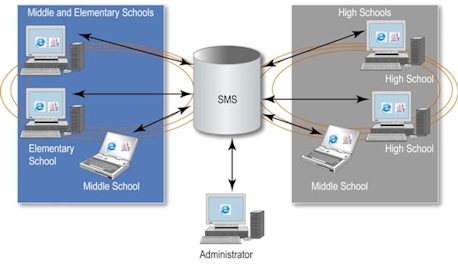
A PowerSchool SMS system consists of a Web Server, an Application Server, a Database Server, a Report Server, personal computers for user access, and the network bandwidth needed to connect all of these. Depending on the scope and demands of the implementation, the servers may be on one computer or spread over several. A system may also require more than one instance of each type of server [>>].
[Table 63] provides a summary of system requirements. Since a PowerSchool SMS system can operate with other products, such as PowerTeacher gradebook (web-based grading) and ParentCONNECTxp (web-based view of student information for parents) [>>], [Table 63] also shows the system requirements for those products.
Table 63: Products system requirements summary
|
Product |
Database Server [>>] |
MS SQL Server |
|
|
PowerSchool SMS 8.0 |
Windows Server 2008 R2 64-bit |
Windows Server 2008 R2 64-bit |
MS SQL 2008 R2 64-bit |
|
|
or Windows Server 2008 R1 32-bit |
or Windows 2008 Server R1 - 32-bit |
MS SQL 2008 R2 32-bit |
|
|
or Windows Server 2008 R1 64-bit |
or Windows 2008 Server R1 - 64-bit |
MS SQL 2005 R2 64-bit |
|
PowerTeacher 2.2.3 |
Windows Server 2008 R2 64-bit |
Windows Server 2008 R2 64-bit |
MS SQL 2008 R2 64-bit |
|
|
Windows Server 2008 R2 32-bit |
Windows Server 2008 R1 32-bit |
MS SQL 2008 R2 32-bit |
|
ParentCONNECTxp 4.1 [>>] |
Windows Server 2008 R2 32-bit |
Windows Server 2008 R2 64-bit |
MS SQL 2008 R2 64-bit |
|
|
|
Windows Server 2008 R1 32-bit |
MS SQL 2008 R2 32-bit |
|
MS SQL 2005 R2 32-bit |
Note: A system running PowerSchool SMS 8.0 must upgrade to PowerTeacher 2.2.3 prior to running the first stage 1 PowerSchool SMS export and stage 2 PowerTeacher import.
The Web Server delivers web pages and data to connected users. Each Web Server can support up to 450 concurrent users of a PowerSchool SMS system. Typically, the number of concurrent users on a system is 60% of the number of potential users. Where two to five Web Servers are employed, we recommend balancing the load between the servers using a software or hardware load balancing solution. For six or more Web Servers, we recommend employing a dedicated hardware load balancer on either a router or a switch [Figure 166].
We recommend that each Web Server have the following characteristics:
| = | Dual Intel Xeon 3.2GHz HTT processors with 1MB Cache or better |
Or dual AMD Opteron processors, Model 852 or better
Note: Using several dual processor Web Servers is more efficient than using fewer servers with more processors.
| = | 4 GB RAM |
| = | Dual 36 GB drives |
We recommend that the drives be configured as RAID1 to provide redundancy in case of failure.
| = | Two network interface cards (NICs) |
| = | Microsoft®Windows® Server 2008 R2 SP1 64-bit or Windows Server 2008® R1 SP1 64-bit or 32-bit |
| = | PowerSchool SMSWeb Components |
| = | Microsoft .NET Framework® 3.5 SP1, 4.0 |
An Application Server reduces the load on the Web Server(s) by handling select aspects of PowerSchool SMS; for example a district can have one or more Application Servers that run scheduling services, reporting services, active directory integration, or printing. Many of these services are background tasks that are best run on Application Servers.
We recommend that each Application Server have the following characteristics:
| = | Dual Intel Xeon 3.2GHz HTT processors with 1MB Cache or better |
Or dual AMD Opteron processors, Model 852 or better
| = | 4 GB RAM |
| = | Dual 36 GB drives |
We recommend that the drives be configured as RAID1 to provide redundancy in case of failure.
| = | Two network interface cards |
| = | Microsoft Windows Server 2008 R2 SP1 64-bit or Windows Server 2008 R1 SP1 64-bit or 32-bit |
| = | PowerSchool SMS Web Components |
| = | Microsoft .NET Framework 3.5 SP1, 4.0 |
Database Server requirements are determined by the number of students the PowerSchool SMS system is expected to handle. The main type, a Transactional Database Server, may be supplemented by a Reporting Database Server. The Reporting Database Server is optional and requires a more senior DBA on site. It is possible to run the reports from the Transactional Database Server if the hardware is powerful enough.
Storage space requirements are determined by the size of the database plus the PowerSchool SMS application software as well as other factors such as the recovery model and the log file management process. Where fail-over clustering or log shipping is in use, we recommend at least two Transactional Database Servers [Figure 166].
We recommend that each Database Server have the following characteristics:
| = | Microsoft Windows Server 2008 R1 64-bit, x64 |
| = | Microsoft Windows Server 2008 R2 64-bit |
| = | Microsoft SQL Server® 2005 R2 SP1 64-bit or 32-bit |
| = | Microsoft SQL Server® 2008 R1 SP1 64-bit |
| = | To use fail-over clustering or log shipping, Microsoft Windows Server 2008 R1 |
| = | The latest generation of Intel or AMD x64 multi-core processors |
| = | Microsoft .NET Framework 3.5 SP1, 4.0 |
| = | Disk subsystems RAID 1, RAID 10 or RAID 0+1 |
| = | Hyper-threading disabled |
| = | At least 1 terabyte of storage (additional storage may be required for backups and tertiary environments) |
| = | Network interface cards (NICs) and RAID controllers appropriate to the system |
| = | PowerSchool SMS components and other third-party components as required |
For 30,000 to 50,000 students:
| = | 4 cores or better microprocessor system |
| = | 8 GB RAM minimum |
For 50,000 to 75,000 students:
| = | 8 cores or better microprocessor system on minimum two physical processors |
| = | 16 GB RAM minimum |
For 75,000 to 100,000 students:
| = | 16 cores or better microprocessor system on minimum two physical processors |
| = | 32 GB RAM minimum |
A dedicated Reporting Database Server has similar requirements to the Transactional Database Servers with the following differences:
| = | Half the number of processors, to a minimum of two. |
| = | Half the memory |
| = | No fail over is necessary |
A typical PowerSchool SMS system is based on one or more servers running in a central location [Figure 166]. Users connect to the system using a web browser on a personal computer, which connects through a local network, a wide-area network, or the Internet [Figure 165]. The user’s personal computer can be Windows-based or Macintosh®. Each has its own requirements [Table 64].
Figure 165: Access to a PowerSchool SMS system
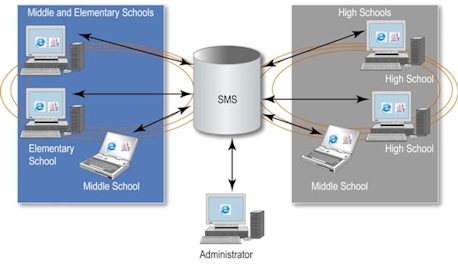
Table 64: Personal computer requirements
We recommend a 1 gigabit switch, and that at least 1 MB of network bandwidth be allocated for PowerSchool SMS. This bandwidth can re-utilize existing network connectivity options, but should be in addition to the amount of traffic already in place on the connection. For example, if a 10 MB fiber connection is already in place and only bursting to 4 MB during peak usage, there should be no further bandwidth required. However, if a 10 MB connection is in use and is completely saturated, additional bandwidth should be allocated.
Actual available bandwidth is important to consider, that is, how the connection's capacity is used; for example, in a school district where all traffic, including email and all Internet activity, is routed from each school back to the district office, only some of the connection's bandwidth is available to the PowerSchool SMS system. Moreover, the available bandwidth may vary according to activity; for example, teachers in one school taking class attendance simultaneously consumes more bandwidth than at a school that uses multiple bell schedules.
Pearson
Always Learning
www.pearsonschoolsystems.com
Tel: 866-434-6276
Email: psstechsupp@pearson.com