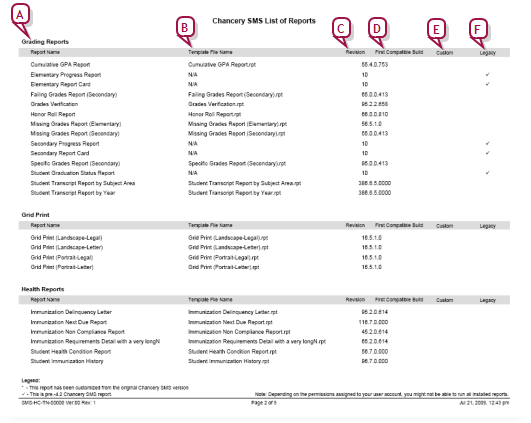Open topic with navigation
Managing reports
The administrator of a PowerSchool SMS system can monitor the reports installed on that system using the report PowerSchool SMS List of Reports. This report is included in the PowerSchool SMS Report Package [>>]. The PowerSchool SMS List of Reports lists every report that is displayed on the Reports page, including custom reports, built-in reports, and those not available to run. For each report, the PowerSchool SMS List of Reports displays the version installed and the first compatible build.
Note: To run any report in the PowerSchool SMS Report Package [>>], the first time you upload the Report Package you must also upload the PowerSchool SMS List of Reports. This report contains a shared stored procedure used by all report package reports.
|
1
|
In the Admin menu, click Reports. The District Reports page appears. |
|
2
|
In the Administration Reports panel, click PowerSchool SMS List of Reports. The Report Options popup page appears. |
|
=
|
You have the option of including reports you have customized. |
Figure 77: PowerSchool SMS List of Reports example
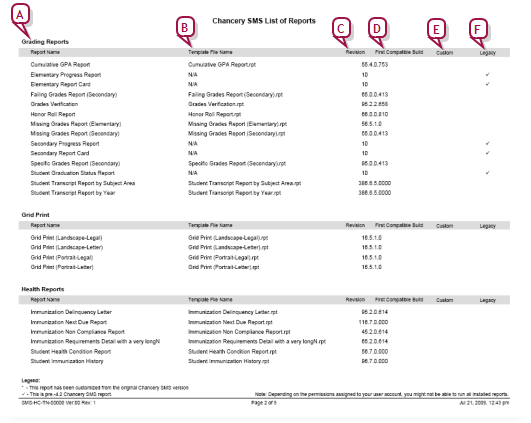
|
A
|
Report category: These are the same categories that PowerSchool SMS displays to users on the District or Reports page. |
|
B
|
Template File Name: The name of the report definition. The file name extension is .rpt. |
|
C
|
Revision: The version of the template. When a report template is changed, the template revision number is increased. |
|
D
|
First Compatible Build: The number of the oldest build of PowerSchool SMS on which this report can run. |
|
E
|
Custom: This column indicates if a report is not a standard report provided by PowerSchool SMS. Instead, it is customized version of a standard report or an entirely new creation. |
|
F
|
Legacy: This column indicates if a report is a report built into PowerSchool SMS prior to version 4.2 [>>]. Typically, a built-in report is not part of the Report Package. |
Pearson
Always Learning
www.pearsonschoolsystems.com
Tel: 866-434-6276
Email: psstechsupp@pearson.com
 [You can do this if your role is School Secretary, School Administrator, or District Administrator.SS, SA, DA]
[You can do this if your role is School Secretary, School Administrator, or District Administrator.SS, SA, DA]
 [You can do this if your role is School Secretary, School Administrator, or District Administrator.SS, SA, DA]
[You can do this if your role is School Secretary, School Administrator, or District Administrator.SS, SA, DA]