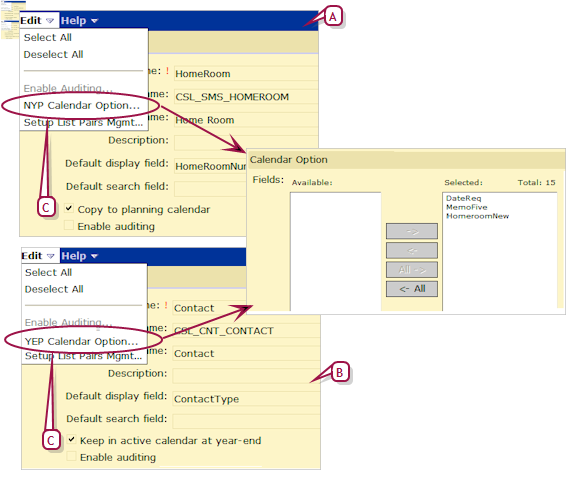
Feature areas [>>] in PowerSchool SMS are either calendarized or non-calendarized. The data in a schema in a calendarized feature area is typically different between the active calendar and the planning calendars [>>]. Class scheduling information is an example of data in a calendarized feature area. In contrast, non-calendarized data such as facilities information is available in both calendars and any change made to the data appears in both calendars. A schema inherits its calendar properties (calendarized or non-calendarized) from its associated feature area.
When a District Administrator creates an Extension schema [>>], the schema inherits the calendar properties and the calendar options from the Main schema. The administrator can choose to use the inherited calendar options or change them to meet the needs of the school district.
Calendar options for custom schemas differ depending on two settings: whether the schema is calendarized or non-calendarized and whether a calendar option is selected in the schema. Schemas with calendarized data display a Copy to planning calendar field on the Add/Edit (Main, Extension, or Child) pages, while schemas with non-calendarized data display a Keep in active calendar at year-end field [Figure 196].
Figure 196: Calendarized and non-calendarized Main schema
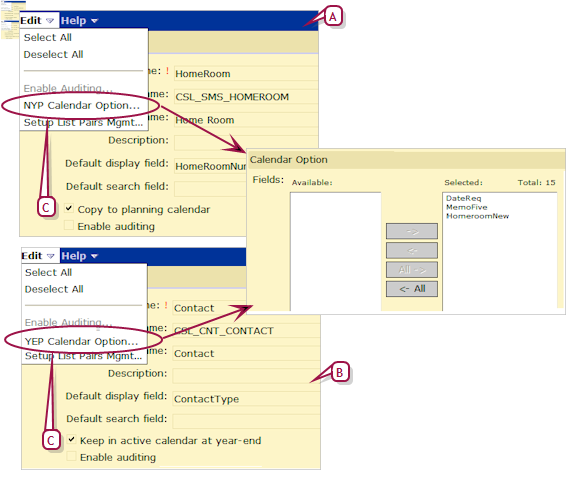
| A | Calendarized schema |
Although a custom schema inherits the calendar settings of the Main schema, it is possible to change these settings for individual fields in the custom schema. The administrator cannot change whether a schema is calendarized or non-calendarized but can control what happens to the data in the schema’s fields during Next-Year Preparation [>>] (for fields in a calendarized schema) or during Year-End Processing [>>] (for fields in a non-calendarized schema) [Figure 196].
Pearson
Always Learning
www.pearsonschoolsystems.com
Tel: 866-434-6276
Email: psstechsupp@pearson.com