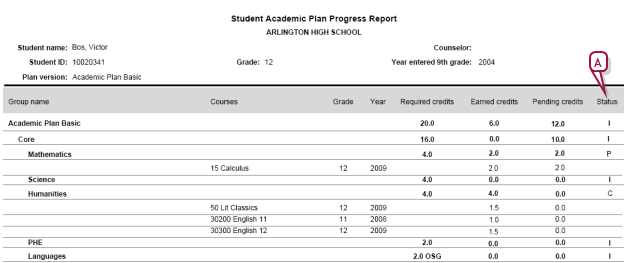
The report provides information about a student's assigned academic plan [>>]. The report shows the name of the student's counselor and the year or date the student entered 9th grade, along with the courses and required credits in the academic plan version, the student's earned and pending credits for those courses, and the student's completion status for each group of assigned courses. The report also provides a list of courses the student has taken for which the course credits will not contribute to this academic plan. PowerSchool SMS sorts this report by group and then by course priority. Note: This report also appears in ParentConnectXP [>>], where it enables a student and a parent/guardian to view his or her academic plan online.
Figure 220: Student Academic Plan Progress Report
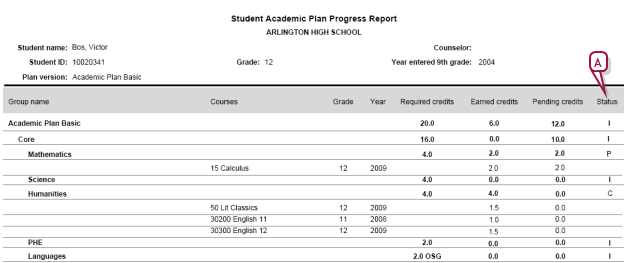
| A | Indicators on the report include: OSG: Indicates that credits are collected from only one sub-group C: All courses in the group are completed P: Some or all of the courses in the group are in progress I: Some or all of the courses in the group are incomplete |
Report options include:
| = | Rules: Select this option to print the rules associated with this academic plan (for example, the test scores that are required to complete the plan). |
| = | Notes: Select this option to print the notes entered for the student that relate to this academic plan. |
Pearson
Always Learning
www.pearsonschoolsystems.com
Tel: 866-434-6276
Email: psstechsupp@pearson.com