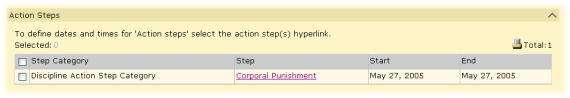Open topic with navigation
Tailoring an action
While you can assign an action to several students at once, you can tailor that action for each student. Tailoring involves adding and removing action steps, linking to the relevant events and concerns, and recording additional details. You also have the option of tailoring each action step [>>].
Note: The steps associated with some actions may automatically affect student attendance [Attendance setup >>], as in the case of suspensions, or student enrollment; for example, a student expelled from one school might be prevented from enrolling in another district school.
|
1
|
Locate and view the student behavior incident record [>>]. The Edit Behavior Incident page appears [Figure 61]. |
|
2
|
In the Actions panel, in the Action column, under the student's name, click the action's name. The Edit Action page appears displaying the student's name in its title. |
|
3
|
View the following information, which Chancery SMS determines based on the information in the incident record: |
|
=
|
Action created: The date the action was created. |
|
=
|
Target action start date: The earliest start date specified for the action steps associated with this action. |
|
=
|
Target action end date: The latest end date specified for the action steps associated with this action. |
|
=
|
Actual completion date: The date that the student completed the last action step associated with this action. |
|
=
|
Current enrollment status: Indicates that the student is active or inactive [>>]. |
|
=
|
Receives Specialized Services: Indicates that the student receives specialized services. |
|
=
|
Total past suspension days: The total number of suspension days assigned to this student for days prior to the current date. |
|
=
|
Total future suspension days (incl. today): The total number of suspension days assigned to this student for the current date and for the days after the current date. |
|
6
|
In the Related Events or Concerns panel, select the events or concerns [>>] associated with this particular action for this student. |
|
7
|
In the Additional Action Details panel, record any details specific to this action for this student [>>]. |
Figure 63: Action steps
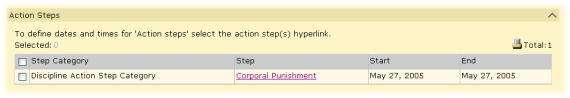
Tailoring an action step for a student
When you set up an action step [>>], you choose a general category for the step. Tailoring an action step involves providing more detail and setting the time frame for the step's start and completion.
|
1
|
Locate and view the student behavior incident record [>>]. The Edit Behavior Incident page appears [Figure 61]. |
|
2
|
In the Actions panel, in the Action column, under the student's name, click the action's name. The Edit Action page appears displaying the student's name in its title. |
|
3
|
In the Action Steps panel, in the Step column, click the step's name [Figure 63]. The Edit Action Step page appears. |
|
=
|
Or add an action step: in the Actions menu click Add Action Step.... |
|
4
|
On the Edit Action Step page, change information as necessary, which includes: |
|
=
|
Action step category: The general category of step. |
|
=
|
Action step: The specific step. The steps available are determined by the Action step category. |
|
=
|
Description: A more detailed description of the step and its purpose. |
|
=
|
Action step status: The current status of the step, such as "Active" or "Pending". |
|
=
|
Start date: The date on which the step is expected to begin. To add a date range, in the Actions menu click Add Date Range. |
|
=
|
End date: The date on which the step is expected to conclude. |
|
=
|
Start time: The time of day on which the step is expected to begin. |
|
=
|
End time: The time of day on which the step is expected to end. |
|
=
|
Or click Save & Add to add another Action Step. |
Pearson
Always Learning
www.pearsonschoolsystems.com
Tel: 866-434-6276
Email: psstechsupp@pearson.com
 [You can do this if your role is Teacher, School Administrator, or District Administrator.T, SA, DA]
[You can do this if your role is Teacher, School Administrator, or District Administrator.T, SA, DA]
 [You can do this if your role is Teacher, School Administrator, or District Administrator.T, SA, DA]
[You can do this if your role is Teacher, School Administrator, or District Administrator.T, SA, DA]