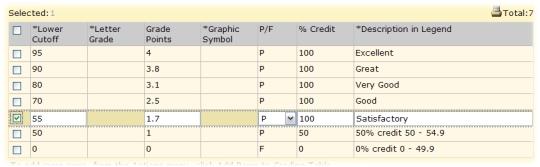Open topic with navigation
Ensure that grade points are set for the school [secondary schools]
The School Administrator should ensure that grade points are set for the letter grade, numeric, and graphic symbol grading tables in use at the secondary school (refer to the Chancery SMS Grading Setup Guide [see Addenda >>]). This is because during Year-End Processing [>>]Chancery SMS creates historical records for each student. To successfully create historical records for secondary students, each grade assigned to the student must have an associated grade point.
|
1
|
On the home page, in the control bar under ADMIN, click Grading. |
|
2
|
Under Step 2, click Grading Tables. The Grading Table page appears. |
|
3
|
Under Grading Table Name, click a grading table. The Edit Grading Table page appears. |
|
4
|
Under Numeric Grading Table, view the Grades and associated Grade Points [Figure 174]. |
|
=
|
To change or enter a grade point, select the grade and enter the new grade point in the table. |
Figure 174: Changing a grade point
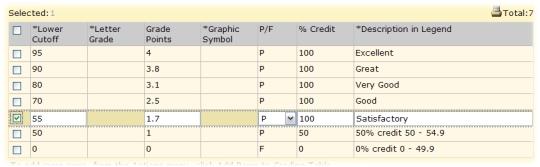
Pearson
Always Learning
www.pearsonschoolsystems.com
Tel: 866-434-6276
Email: psstechsupp@pearson.com
 [You can do this if your role is School Administrator.SA]:
[You can do this if your role is School Administrator.SA]:
 [You can do this if your role is School Administrator.SA]:
[You can do this if your role is School Administrator.SA]: