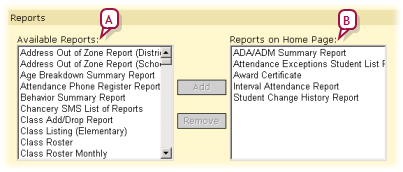Open topic with navigation
Displaying reports on the home page
You can control the reports [>>] displayed in the Reports section of your role's home page [>>]. Any customization of your home page is specific to the user account and role [>>] in which you are working when you create it; in other words, Chancery SMS preserves the customized home page and displays it when your user account is logged on and that particular role is chosen. See also Quick links to other pages [>>].
|
1
|
On the home page, in the Actions menu click Customize Home Page.... The Customize Home Page page appears. |
|
2
|
In the Reports panel [Figure 76], in the Available Reports list, select the report and click Add. The report appears in the Reports on Home Page list. |
|
=
|
To remove a report from the home page, select the report in the Reports on Home Page list and click Remove. |
|
=
|
When you have at least on report added to the home page, Chancery SMS displays a Reports section on the home page [>>]. |
Figure 76: Customize Home Page page: Reports
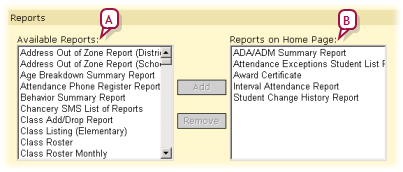
|
A
|
Available Reports: The reports available to your role to run and display on the home page. |
|
B
|
Reports on the Home Page: If this list is empty, the Reports section is not displayed on the home page. |
Pearson
Always Learning
www.pearsonschoolsystems.com
Tel: 866-434-6276
Email: psstechsupp@pearson.com
 [You can do this if your role is School Secretary, Teacher, or School Administrator.SS, T, SA]
[You can do this if your role is School Secretary, Teacher, or School Administrator.SS, T, SA]
 [You can do this if your role is School Secretary, Teacher, or School Administrator.SS, T, SA]
[You can do this if your role is School Secretary, Teacher, or School Administrator.SS, T, SA]