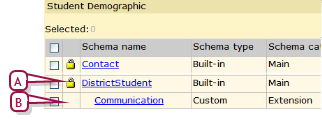
The District Administrator creates the Communication schema by extending the Chancery SMS built-in Main schema DistrictStudent [Figure 189] [see also Adding Extension and Child schemas >>]. Note: Extending the DistrictStudent schema ensures every user with appropriate permissions [>>] can use the schema. To limit access to school-level users only, the District Administrator would extend the Chancery SMS built-in Main schema SchoolStudent.
Figure 189: Create Extension schema
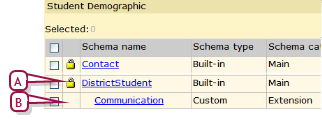
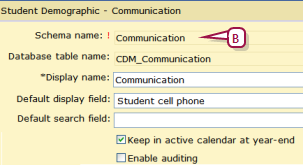
| A | Built-in, locked [>>] Main schema [>>]. |
| B | Custom Extension schema. |
Pearson
Always Learning
www.pearsonschoolsystems.com
Tel: 866-434-6276
Email: psstechsupp@pearson.com