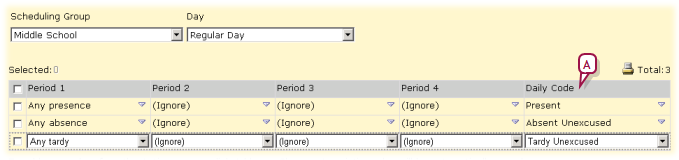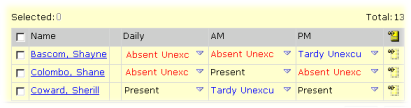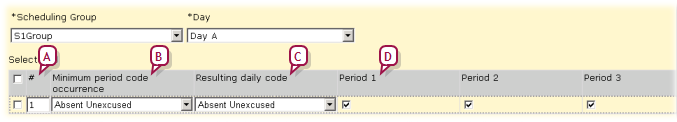Open topic with navigation
Configuring the daily attendance code calculation
In a school that uses the Twice-daily or By class attendance, you must set up rules that enable Chancery SMS to calculate each student's daily attendance code each day. These attendance code calculation rules are also known as bell rules.
Attendance code calculation rules only affect how attendance reports are generated, not the attendance records. Typically, you set up calculation rules for a school at the beginning of a school year. You can adjust the calculation rules at any time, however all reports that you run (such as attendance reports, progress reports, and report cards) will generate results according to the new rules, even if the report covers dates prior to the change in calculation rules. However, the results of subsequent attendance reports may be hard to compare to those generated before the rules change. Chancery SMS records in its Audit Logs any changes made the daily attendance code calculation rules. You can review such changes, when they were made, and who made them.
A set of attendance code calculation rules consists of an ordered list of rules. Chancery SMS processes the rules in order from the top of the list; when it reaches a rule that enables it to generate a daily attendance code for that student, Chancery SMS generates the code and stops; it does not process the remaining rules in the list. If Chancery SMS reaches the end of the list without generating a code, it sets the student's code to the to the default daily attendance code [>>]. Note: If you do not set up attendance code calculation rules, Chancery SMS sets each student's daily attendance code to the default daily attendance code [>>], regardless of whether that student is marked Absent or Present.
The attendance code calculation rules are based on the Attendance Values you have assigned to each Attendance Code [Setting up school attendance codes >>]. You set attendance code calculation rules according the attendance-taking method in use: Sample Method [>>] or Occurrence Method [>>].
Setting attendance code calculation rules for the Sample Method
Prior to adding rules to your system, we recommend that you first draft those rules on a worksheet. Refer to Daily attendance code calculation rules planning worksheets [>>] for samples. Refer also to Additional considerations for setting attendance code calculation rules [>>]. We recommend that you retain a clean copy of such drafts for future reference and records purposes. These drafts also come in handy should you have to seek technical support. Keep in mind that you can also have Chancery SMS print a copy of the rules you set.
|
1
|
On the home page, in the control bar under ADMIN, click School Setup. The School Setup page appears. |
|
=
|
Or, under ADMIN, click Attendance. |
|
2
|
Click Daily Code Calculation Rules-Sample Method. The Daily Code Calculation page appears [Figure 102]. |
|
3
|
Select a Scheduling group. |
|
=
|
You must define the daily attendance code calculation rules for each day in the day cycle. |
|
5
|
In the Actions menu click Add Row. A new row appears in the list of rules. |
|
a
|
Select a code type for each Period #. |
|
=
|
"Any Presence" encompasses any attendance code with a Present value greater than 0. |
|
=
|
"Any Absence" encompasses any attendance code with an Absent value greater than 0. |
|
=
|
"Ignore" instructs Chancery SMS to disregard any attendance code recorded for the period. |
|
7
|
Add more rules or adjust rules as necessary. |
|
=
|
To delete a rule, select the rule and in the Actions menu click Delete Row. |
|
=
|
To change a rule, select the rule and change choices as necessary. |
|
=
|
To move a rule up or down the list, select the rule and in the Actions menu click Move row up or Move row down. |
|
=
|
To print the rules set, in the Actions menu click Print. |
|
8
|
Click OK. Chancery SMS starts using this rules set immediately. |
|
=
|
We recommend testing the rules. To do so, record attendance for a student [>>], then view that student's daily attendance code [Figure 103]. |
Figure 102: Daily attendance code calculation rules: Sample Method
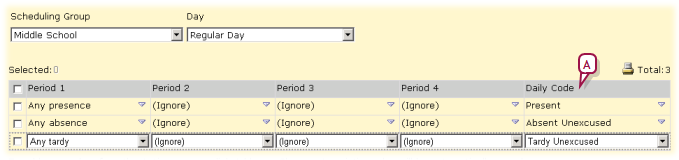
|
A
|
Daily Code: The attendance code that Chancery SMS assigns to the student should this rule be met. |
Figure 103: Daily attendance code calculation results summary
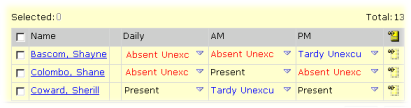
Setting attendance code calculation rules for the Occurrence Method
Prior to adding rules to your system, we recommend that you first draft those rules on a worksheet. Refer to Daily attendance code calculation rules planning worksheets [>>] for samples. Refer also to Additional considerations for setting attendance code calculation rules [>>]. We also recommend that you retain a clean copy of such drafts for future reference and records purposes. These drafts also come in handy should you have to seek technical support. Keep in mind that you can also have Chancery SMS print a copy of the rules you set.
|
1
|
On the home page, in the control bar under ADMIN, click School Setup. The School Setup page appears. |
|
=
|
Or, under ADMIN, click Attendance. |
|
2
|
Click Daily Code Calculation Rules-Occurrence Method. The Daily Code Calculation page appears [Figure 104]. |
|
3
|
Select a Scheduling group. |
|
5
|
In the Actions menu click Add Row. A new row appears in the list of rules. |
|
b
|
Select an Attendance Code. |
|
c
|
Select a Resulting Daily Code. |
|
d
|
Select the periods (Period 1, Period 2, Period 3, etc.) to which these apply. |
|
=
|
Chancery SMS displays the periods defined for the specified Day. |
|
7
|
Add more rules or adjust rules as necessary. |
|
=
|
To delete a rule, select the rule and in the Actions menu click Delete Row. |
|
=
|
To change a rule, select the rule and change choices as necessary. |
|
=
|
To move a rule up or down the list, select the rule and in the Actions menu click Move row up or Move row down. |
|
=
|
To print the rules set, in the Actions menu click Print. |
|
8
|
Click OK. Chancery SMS starts using this rules set immediately. |
Figure 104: Daily attendance code calculations rules: Occurrence Method
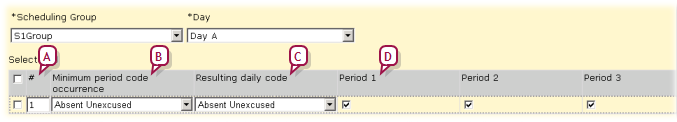
|
A
|
#: Specifies the number of times the attendance code must be assigned within the selected periods. |
|
B
|
Minimum period code occurrence : Select the attendance code that must be assigned for the specified periods. |
|
C
|
Resulting day code : The attendance code that Chancery SMS assigns to the student should this rule be met. |
|
D
|
Period # : Select the periods in which the attendance code must occur to satisfy the rule. |
Additional considerations for setting attendance code calculation rules
When setting up the rules and their order, consider the following:
For a period to be included in the daily attendance code calculation for By Class attendance, the Include in daily attendance code calculation rules check box must be selected. (This is the default setting when you set up a period.) Note: Chancery SMS counts periods, not classes.
You can have a different bell schedule for each scheduling group, and for different days.When a student attends periods from one bell schedule (the period start and end times through a day), Chancery SMS uses that bell schedule to calculate daily attendance codes, even if that bell schedule is not the student's primary bell schedule. (Typically, a student's primary bell schedule is assigned by Grade.) For example, a Grade 5 student in classes all on a Grade 6 bell schedule, receives daily attendance based on the Grade 6 bell schedule
When a student attends periods from more than one bell schedule, Chancery SMS uses the bell schedule in which the student attends the greatest number of periods to calculate daily attendance codes. For example, a Grade 5 student in classes mostly on a Grade 6 bell schedule, but also some classes in other bell schedules, receives daily attendance based on the Grade 6 bell schedule.
When a student attends an equal number of periods from more than one bell schedule, Chancery SMS uses the school's initially created bell schedule, that is, the bell schedule which shares the maximum number of periods in which the student is attending for that day. Thus, where a Grade 5 student is scheduled in an equal number of classes in the bell schedules "Grade 5" and "Grade 6", and the School Administrator created the bell schedule "Grade 6" before the bell schedule "Grade 5", that student's daily code is calculated by "Grade 6" bell schedule.
When a student is not scheduled in a period that the daily code calculation rules consider, Chancery SMS calculates attendance according to the first rule that matches the student's attendance, except for the unscheduled periods and where "ignore" is selected for the unscheduled periods.
If this does not apply, Chancery SMS calculates attendance according to the first rule that matches the student's attendance, except for the periods in which the student did not have a scheduled class.
If neither applies, Chancery SMS assigns the default daily attendance code.
For example, if the following attendance code calculation rules are defined for the bell schedule:
Rule 1: "any presence" in period 1, "ignore" in remaining periods = present
Rule 2: "any absent" in 1st period, "ignore" in remaining periods = absent
According to these rules, where a student was scheduled in classes in period 2 through 6, and was marked present for those classes, and was not scheduled in a class in period 1, Chancery SMS would set the student's a daily attendance code to Present (based on rule 1). Here's why: the first rule that matches the student's attendance for all of the scheduled periods is rule 1; no rule has "ignore" selected for the unscheduled period.
By way of another example, if the following daily attendance code calculation rules are defined for the bell schedule:
Rule 1: At least 3 presents in periods 1, 5, and 8 = Present
Rule 2: At least 1 absent in periods 1, 5, and 8 = Absent
According to these rules, where a student was scheduled in classes in period 2 through 8, and was marked present for those classes, but was not scheduled in a class in period 1, Chancery SMS would set the student's a daily attendance code to Present (based on rule 1).
|
=
|
Classes in several consecutive periods |
When a student is scheduled in two or more consecutive periods, depending on your school's general settings, Chancery SMS considers each period separately when calculating daily attendance codes.
Where attendance is taken only once in a class that spans two contiguous periods, the attendance code in the second period defaults to the code in the first period.
Pearson
Always Learning
www.pearsonschoolsystems.com
Tel: 866-434-6276
Email: psstechsupp@pearson.com
 [You can do this if your role is Secondary School Administrator.SSA]
[You can do this if your role is Secondary School Administrator.SSA]
 [You can do this if your role is Secondary School Administrator.SSA]
[You can do this if your role is Secondary School Administrator.SSA]