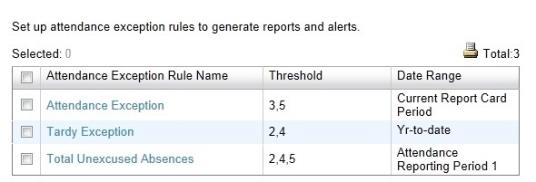
Based on the daily attendance code that PowerSchool SMS generates for each student [>>], you can have PowerSchool SMS alert you to unusual attendance patterns that require appropriate action. You can specify each such attendance exception by setting up an attendance exception rule [Figure 188]. For example, you can set the system to alert the homeroom Teacher when a student is recorded tardy 5 times in a week, or alert the School Secretary when a student is absent on 3 consecutive days.
Figure 188: Attendance exception rules
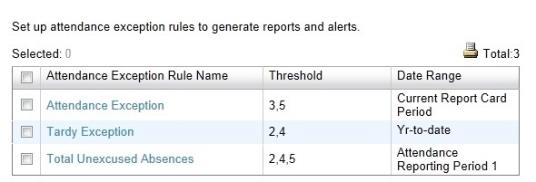
Table 38: Permissions pertaining to attendance exception rules
|
To |
You need this permission |
Set to |
|
|
Set up attendance exception rules |
School Setup > Attendance Exception Rules |
Edit |

www.powerschool.com
Tel: 866-434-6276
Email: smssupport@powerschool.com
Copyright 2015-2016 PowerSchool Group LLC and/or its affiliate(s). All rights reserved. All trademarks are either owned or licensed by PowerSchool Group LLC and/or its affiliates.