Open topic with navigation
| Scheduling > Common scheduling tasks > Assigning resource services
Assign resource service
[Applies to elementary [>>] and secondary [>>] school scheduling.]
A resource service is specialized assistance or instruction, such as Remedial Reading, Remedial Math, Speech Therapy, Gifted and Talented Enrichment, provided to a single student or a small group. Typically, a specialist teacher delivers such services, often moving from school to school to do so. The specialist teacher delivers the service through an existing class (an "inclusion", typically in a related subject) or in an existing class's time slot but as a separate "pull-out" session.
As a School Administrator, you assign resources services to students. Drawing on a list of such services set up for use at the school [>>], you can assign a service to one or more students at a time. Note: You can assign a resource service only in the Active Calendar [>>].
|
1
|
In the Active Calendar, In the Admin menu, click Scheduling. The Scheduling page appears. |
|
=
|
Or, you can assign a service to a student using that student's Student Schedule. |
|
2
|
Click Resource Roster. The Resource Roster page appears. PowerSchool SMS displays a list of students to whom one or more resources services are assigned. |
|
=
|
Use View to filter the list by a specific service or assignment. |
|
=
|
To display students who received a service in the past, from the Edit menu select Show Past Students (to remove these students from the list select Hide Past Students). |
|
=
|
To display students who are scheduled to receive a service in the future, from the Edit menu select Show Incoming Students (to remove these students from the list select Hide Incoming Students). |
|
3
|
From the Actions menu, select Add Resource Assignment. The Add Resource Assignment page appears. |
|
=
|
To adjust an assignment, under Resource Service, click the service name. |
|
=
|
To delete an assignment, select it and from the Edit menu select Delete Resource Assignment. |
|
=
|
To duplicate the assignment, select it and from the Edit menu select Copy Resource Assignment. |
|
4
|
Add the assignment information, which includes: |
|
=
|
Student name: Enter a student by clicking Select student... and searching for him or her. |
|
=
|
Resource service: The service to be assigned. You can select from those services available to the school [>>]. Note: After you save this record, this field is view-only. |
|
=
|
Related course [secondary]or Related subject [elementary]: Any related courses/subjects defined for this service [>>]. |
|
=
|
Comment: Notes of up to 500 total characters. |
|
=
|
Start and End: The dates between which the service is to be delivered. |
|
=
|
If during the year, a student's resource schedule changes, an easy way to make the change is to duplicate the assignment and change the Start and End dates. |
|
=
|
Instructional model: How the service is to be delivered. Options are Inclusion in regular classroom or Pulled out to room (specify a room). |
|
=
|
Teacher: The default teacher for this service. |
|
=
|
Other teacher: An optional team teacher. |
|
=
|
Minutes per week: The number of minutes (between 1 and 9999) this student receives this service each week. |
|
=
|
Meeting times: The time at which the student and teacher meet. |
|
5
|
Click OK. The assignment appears on the student's Schedule [Figure 399]. |
Figure 399: Student Schedule: resource assignment
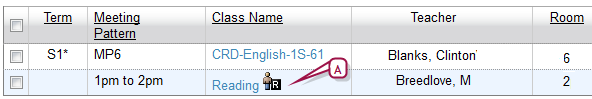
|
A
|
Resource assignment indicator |
|
1
|
On the Student Schedule page [Figure 399], select the resource service to remove. |
|
=
|
Or open the Resource Roster: in the Admin menu, select Scheduling, then click Resource Roster. |
|
2
|
For Changes Effective, set the date on which any changes should take effect. |
|
3
|
From the Actions menu, select Delete Resource Assignment.... PowerSchool SMS displays the student's revised schedule and deletes any record of the resource assignment. |
|
=
|
Alternatively, you can end a resource assignment without deleting the entire record by adjusting the End date of the assignment. |
Resource service setup
You can set up resource services for use in the school.
|
1
|
In the Admin menu, click Scheduling. The Scheduling page appears. |
|
2
|
Click Resource Services. The Resource Services page appears. |
|
3
|
To add a new resource services, from the Actions menu, select Add Resource Service. The Add Resource Service page opens. |
|
=
|
To adjust a service, under Resource Service Name, click its name. The Edit Resource Service page appears. |
|
=
|
To delete a service, select it and from the Actions menu select Delete Selected Resource Service. |
|
4
|
Adjust the service's information as necessary, which includes: |
|
=
|
Resource service name: A name for the service, such as Reading Recovery. |
|
=
|
Short name: An abbreviated name, which PowerSchool SMS displays elsewhere in the system. |
|
=
|
Service number: A number for the service. |
|
=
|
Related subject/Related course: One of the school's subjects/courses or subject/course elements that pertains to this service. |
|
=
|
Default Teacher: (Optional) The default teacher for this service. |

www.powerschool.com
Tel: 866-434-6276
Email: smssupport@powerschool.com
Copyright 2015-2016 PowerSchool Group LLC and/or its affiliate(s). All rights reserved. All trademarks are either owned or licensed by PowerSchool Group LLC and/or its affiliates.
 [You can do this if your role is School Administrator. SA]:
[You can do this if your role is School Administrator. SA]:
 [You can do this if your role is School Administrator. SA]:
[You can do this if your role is School Administrator. SA]:
