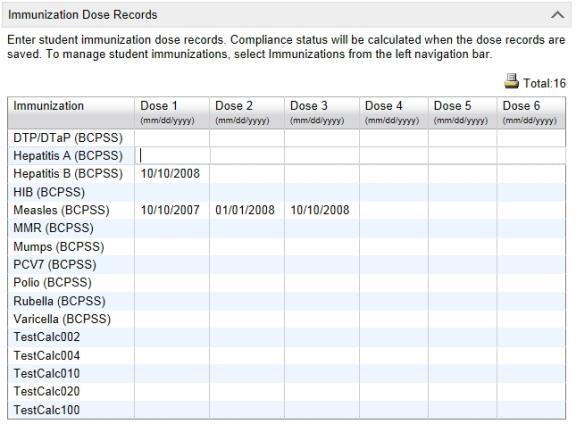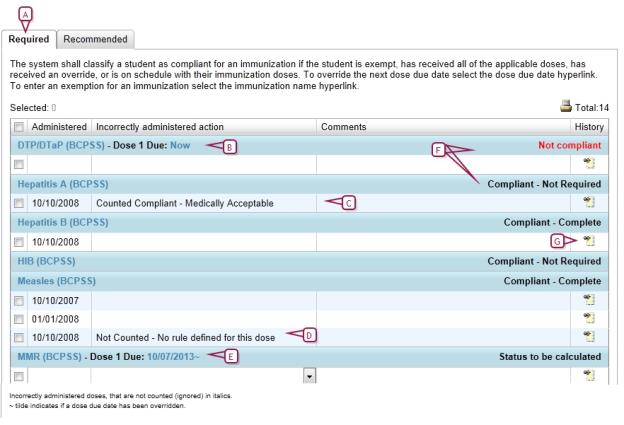Open topic with navigation
Working with immunization records
Students immunization records are used to determine if students have complied with the district-defined immunization rules.
Immunizations are of two types: required and recommended. If an immunization is required, rules are created by your district that specify when students must fulfill immunization requirements. If students do not comply with the requirements within the allotted time, PowerSchool SMS assigns them a Provisional Enrollment status.
Note: When PowerSchool SMS assigns a student a Provisional Enrollment status, an alert is automatically sent to the school health professional and the school secretary. If you do not have one of these roles and want to receive immunization alerts, contact your district administrator.
Immunization compliance is calculated through a nightly compliance calculation task. A student is assigned a status of Compliant for an immunization if the student is one or more the following:
|
=
|
Has received all of the applicable doses. |
|
=
|
Has received an override. |
|
=
|
Is on schedule with their immunization doses. |
Entering historical immunization doses
The Dose Quick Entry page enables you to quickly enter historical immunization doses for a student. For example, use this page to enter immunization doses for a new student enrolling in your school.
PowerSchool SMS calculates the compliance status for the student when you save the Dose Quick Entry page.
Note: For each immunization, you must enter dose administration dates chronologically from left to right (i.e., the date of Dose 1 before the Dose 2 date, the date of Dose 2 before the Dose 3 date, etc.). Each dose administration date must be different for a given immunization.
|
1
|
Search for and open a student record. The Student Demographics page appears. |
|
2
|
In the control bar, click Health Tracking. The Health Profile page appears. |
|
3
|
In the control bar, click Dose Quick Entry. The Dose Quick Entry page [Figure 91]. |
|
4
|
Enter the date for each dose given for each immunization. |
|
5
|
Click Apply to save the data and remain on the page or click OK to save the data and close the page. |
Note: You can also access the Dose Quick Entry page from the Actions menu on the Student Search Results page provided you have the required permissions. For information about your permissions, contact your district administrator.
Figure 91: Dose Entry
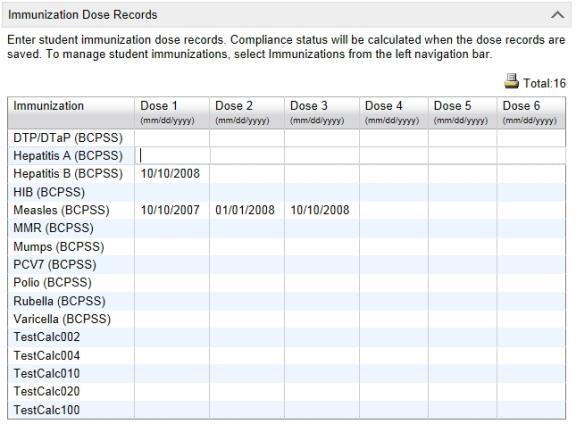
Updating required immunization doses
The Immunizations page contains two tabs: Required and Recommended. The Required tab displays the required immunizations in the order pre-defined by the district. For each immunization dose, the dose number and next dose due date are displayed. The dose due date is calculated based on the previously administered dose administered date. If a dose is overdue, the word Now is displayed, along with the Not Compliant indicator.
Also displayed is the student’s compliance status, either Compliant or Not Compliant. Immunization compliance is calculated during the nightly compliance calculation task. If the student is compliant, an explanation of why the student is compliant is displayed.
For information about the Recommended tab, see Adding and editing recommended immunizations [>>].
|
1
|
Search for and open a student record. The Student Demographics page appears. |
|
2
|
In the control bar, click Health Tracking. The Health Profile page appears. |
|
3
|
In the control bar, click Immunizations. The Immunizations page appears [Figure 92]. |
|
4
|
In the Required tab, enter or update the information for each immunization dose, which includes: |
|
=
|
Administered: Click in the field below the immunization name and enter the date the dose was administered. Note: The Dose Due Date is calculated based on the administered date of the previous dose. |
|
=
|
Incorrectly Administered Action: If the dose was administered too soon, PowerSchool SMS displays Not Counted - Administered Incorrectly in this column. |
|
=
|
If you would like the dose to be counted towards compliance, select Counted Compliant - Medically Acceptable from the dropdown. The dose will be counted as a valid dose the next time compliance is calculated. Note: If you do not have permission to override incorrectly administered doses, the data in this field is not editable. For information about permissions, contact your district administrator. |
|
=
|
Comments: Enter any additional information about the immunization dose. |
|
5
|
Click Apply to save the data and remain on the page or click OK to save the data and close the page. |
Figure 92: Immunization page
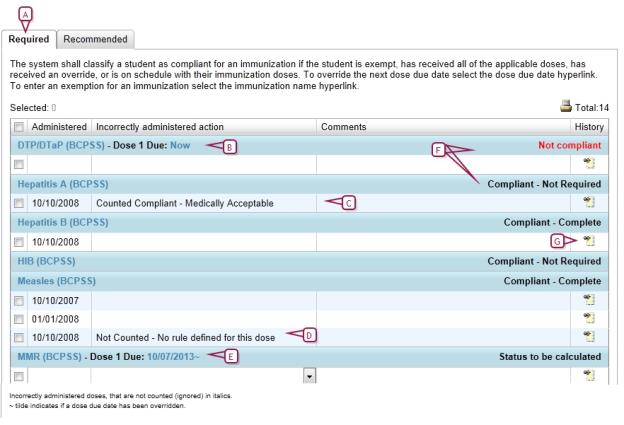
|
A
|
Required tab: Displays required immunization in the order predefined by the district. |
|
B
|
For each immunization dose, the dose number and next dose due date are displayed. If a does is overdue, Now appears beside the dose number. |
|
C
|
To have an incorrectly administered dose count toward compliance , select from the dropdown. |
|
D
|
If a dose was administered too soon, PowerSchool SMS displays this message |
|
E
|
A tilde (~) appears beside overridden dose dates. To view the override, click the date link. |
|
F
|
The student's compliance status appears beside the immunization. |
|
G
|
To view an override for a previous dose, click the note icon. |
Overriding a dose due date for an immunization
PowerSchool SMS calculates dose due dates for required immunizations based on district‑defined rules, the date the last dose was administered, as well as the student’s date of birth and grade level.
You can change the dose due date for a required immunization. For example, if a student’s provisional enrollment grace period ends on January 22, but the vaccine is not available until February 1, you can extend the student’s immunization dose due date to allow the student time to receive the immunization.
When you override a next dose due date for an immunization, a ~ (tilde) appears beside the due date and compliance is recalculated based on the new dose due date.
|
1
|
Search for and open a student record. The Student Demographics page appears. |
|
2
|
In the control bar, click Health Tracking. The Health Profile page appears. |
|
3
|
In the control bar, click Immunizations. The Immunizations page appears. |
|
4
|
Beside the immunization dose you want to override, click the due date (if the dose is overdue, click Now). |
|
5
|
On the Override Dose Due Date dialog, enter the following information: |
|
=
|
Dose Due Date: The date you want the dose to be administered. Note: The dose due date cannot be in the past. |
|
=
|
Reason for Override: Select a reason the dose due date was changed, e.g., In hospital, Vaccine not available, Scheduled for future date. |
|
=
|
Override Date: The date this override was created. |
|
=
|
Comments: Enter any additional information about the change to the immunization due date. |
Note: To view a historical override (i.e., a previous dose that was overridden), in the History column, click or hover your cursor over, the enabled note icon. The Override Dose Due Date dialog opens for viewing only, the information is not editable.
|
6
|
Click OK. The Immunizations page appears. |
|
7
|
Click Apply to save the data and remain on the page or click OK to save the data and close the page. |

www.powerschool.com
Tel: 866-434-6276
Email: smssupport@powerschool.com
Copyright 2015-2016 PowerSchool Group LLC and/or its affiliate(s). All rights reserved. All trademarks are either owned or licensed by PowerSchool Group LLC and/or its affiliates.
 You can do this if your role is School Administrator.[SA]You can do this if your role is School Health Professional.[SHP]
You can do this if your role is School Administrator.[SA]You can do this if your role is School Health Professional.[SHP]
 You can do this if your role is School Administrator.[SA]You can do this if your role is School Health Professional.[SHP]
You can do this if your role is School Administrator.[SA]You can do this if your role is School Health Professional.[SHP]