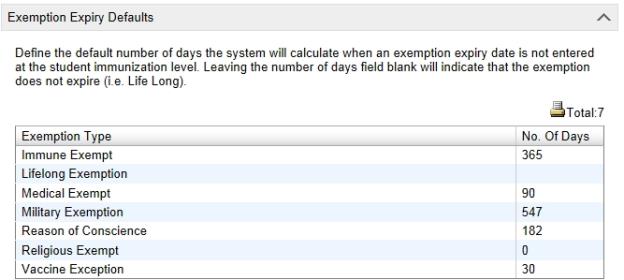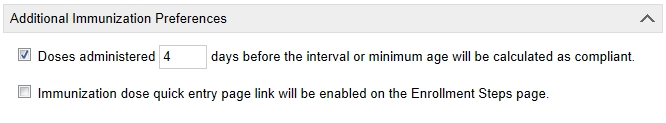|
1
|
In the Admin menu, click District Setup. The District Setup page appears. |
|
2
|
Under Preferences, click Health. The Health Preferences page appears. |
|
3
|
In the Immunizations tab, under Exemption Expiry Defaults, enter the information, which includes [Figure 347]: |
|
=
|
Exemption Type: The name of the exemption type. |
|
=
|
No of days: The number of days from the date of the original exemption. If an immunization exemption expiry is not entered on a student record, PowerSchool SMS will calculate the expiry date by referencing the original expiry date and subtracting the number of days you enter here. |
Note: If there are no days defined under Exemption Expiry Defaults, and no exemption expiry date on a student’s record, PowerSchool SMS considers the student permanently exempt from the immunization.
 You can do this if your role is District Administrator.[DA]
You can do this if your role is District Administrator.[DA]
 You can do this if your role is District Administrator.[DA]
You can do this if your role is District Administrator.[DA]