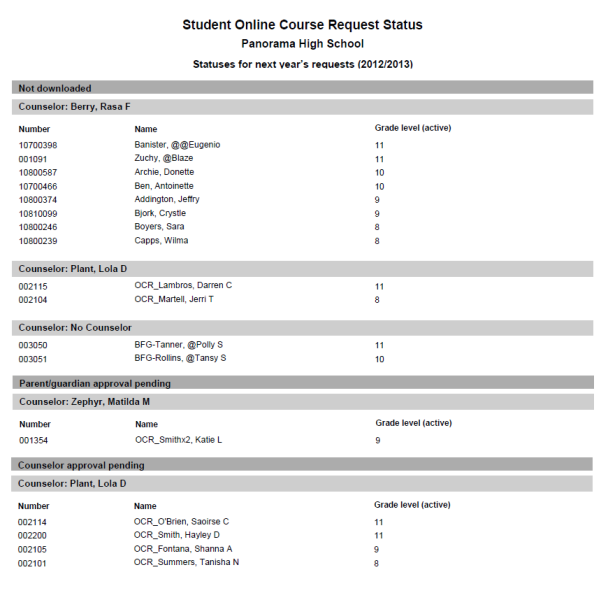
This report [Figure 484] lists a secondary school's students according to their online course request status [>>]. Secondary school administrators and counselors can use this report in the active calendar.
Figure 484: Student Online Course Request report sample output
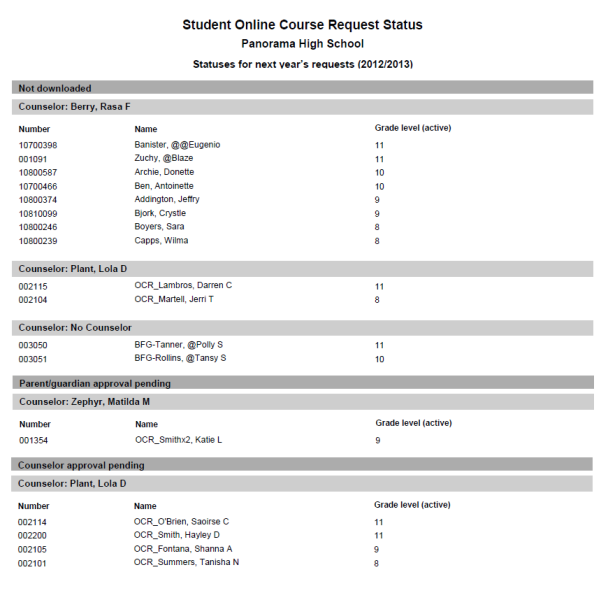
Report options include:
| = | Status: By default, the report displays all statuses. The user can choose one or more specific statuses, including Not downloaded, In progress, Parent/guardian approval pending, Counselor approval pending, Completed. |
| = | Sort by: The user can have the list of students sorted by Counselor or Grade level. |
By default, the following roles have permission to run this report:
| = | School Administrator |
| = | School Counselor |

www.powerschool.com
Tel: 866-434-6276
Email: smssupport@powerschool.com
Copyright 2015-2016 PowerSchool Group LLC and/or its affiliate(s). All rights reserved. All trademarks are either owned or licensed by PowerSchool Group LLC and/or its affiliates.