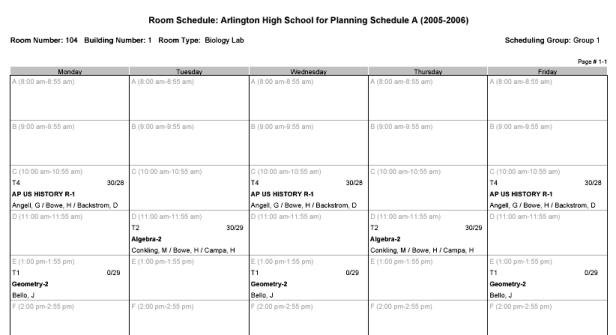
The report displays how a school room is used during each period on each day of the week [Figure 505]. For each class, the report includes the term, class name, teacher, and the number of students versus the room capacity
Figure 505: Room Schedule Matrix report sample results
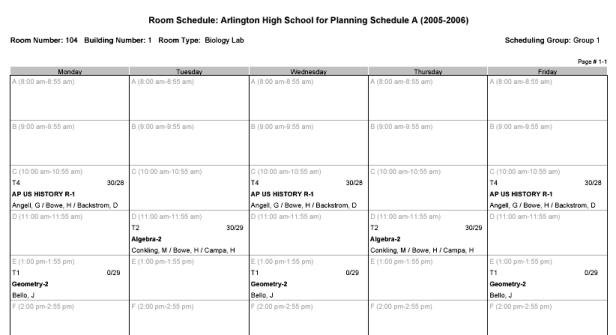
On this report, we recommend using the following default filters:
|
Filter |
Option |
Description |
|
Building |
Name |
Prompts users to filter by building name. |
|
Room |
Name |
Prompts users to filter by room name. |
|
Number |
Prompts users to filter by room number. |
|
|
Term |
Name |
Prompts users to filter by term name. |

www.powerschool.com
Tel: 866-434-6276
Email: smssupport@powerschool.com
Copyright 2015-2016 PowerSchool Group LLC and/or its affiliate(s). All rights reserved. All trademarks are either owned or licensed by PowerSchool Group LLC and/or its affiliates.