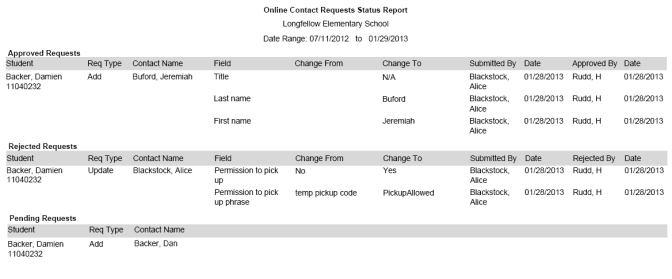The online contact requests in the report are grouped by status: Approved, Rejected, and Pending. For Approved and Rejected contact update requests, the report displays the following:
|
=
|
The request type: Add, Remove or Delete, Update, Change Order. Note: When a ParentCONNECTxp user requests the removal of a contact, and the contact is linked only to the current student, PowerSchool SMS sets the request type to "Delete" and, if the request is approved, removes the contact from the database; however, if the contact is linked to other students, PowerSchool SMS sets the request type to "Remove", and removes the contact only from that student's record. |
|
=
|
The name of the contact for whom the request applies |
|
=
|
The field in PowerSchool SMS SMS to which the requested change applies |
|
=
|
The current information in that field (if there is no current information in the field, this column is blank) |
|
=
|
The requested update information for that field |
|
=
|
The name of the contact who submitted the request |
|
=
|
The date the request was submitted |
|
=
|
The name of the staff member who approved or rejected the request |
|
=
|
The date of approval or rejection |
For Pending requests, the report displays the student's name, the request type and the contact name.
|
=
|
Today: The report displays all requests as of the first day of the school's active calendar up to and including today. |
|
=
|
Select: The report displays all requests as of the first day of the school's active calendar up to the date entered (the date entered must be within the active calendar). |
|
=
|
Start and End: The report displays all requests as of the start and end dates entered (the dates entered must be within the school active calendar). |
By default, the following roles have permission to run this report; however, this report can be run for individual schools only (that is, it cannot be run district wide):