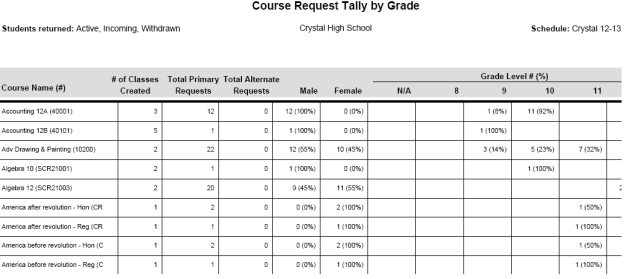
This report presents the total number of requests for each course [Figure 496]. You can run the report for active, incoming, and withdrawn students or any combination of these statuses. The report shows both primary and alternate requests and breaks down the primary requests by gender. Note: At times, the Course Request Tally report numbers might be different from the numbers on the Course Request Tally page. This difference is because PowerSchool SMS always calculates the tally of course requests as soon as the Course Request Tally report is run, while the tally on the Course Request Tally page is calculated during the nightly task. The Course Request Tally report will always contain the most update-to-date numbers.
Figure 496: Course Request Tally report sample results
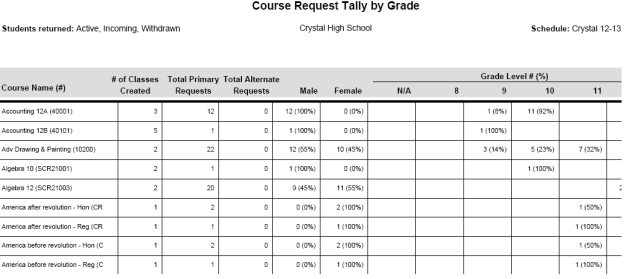
Report options include:
| = | Report Type: |
"By grade" uses the student's projected grade level and lists the courses alphabetically [Figure 496].
"By grade and department" uses the student's projected grade level and groups the courses by department .
"By term" uses the coming term and lists the courses alphabetically.
"By term and department" uses the coming term and groups the courses by department.
"By gender and ethnic category"
| = | Show: |
Totals Only
Percentages Only
Totals and Percentages
| = | Sort Order: By course name or number |

www.powerschool.com
Tel: 866-434-6276
Email: smssupport@powerschool.com
Copyright 2015-2016 PowerSchool Group LLC and/or its affiliate(s). All rights reserved. All trademarks are either owned or licensed by PowerSchool Group LLC and/or its affiliates.