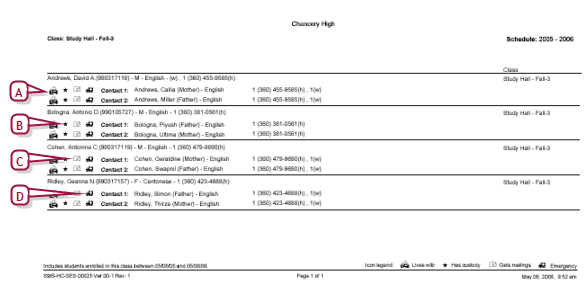
This report presents, for every student in a specified class or homeroom, information on how to contact the student's parent, guardians, and emergency contacts [Figure 491]. For each contact, the report indicates whether that contact lives with the student, gets mailings for the student, has custody of the student, or is the emergency contact.
Figure 491: Student Contacts Roster report sample results
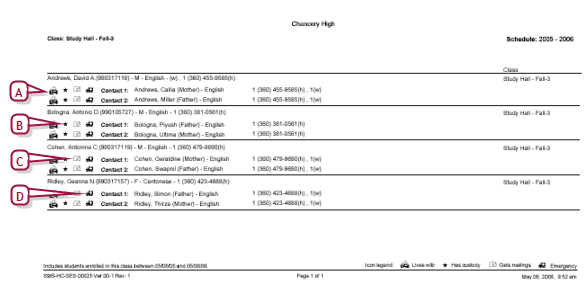
| A | Lives with: Indicates that this contact lives with the student |
Report options include:
| = | Effective Date: Today, the entire school year, or a date range. |
| = | Contacts Included: All contact, or emergency contacts only. |
| = | Roster: Class, Homeroom, or both |
| = | Sort Print Output By: Teacher then class/homeroom, or class/homeroom |

www.powerschool.com
Tel: 866-434-6276
Email: smssupport@powerschool.com
Copyright 2015-2016 PowerSchool Group LLC and/or its affiliate(s). All rights reserved. All trademarks are either owned or licensed by PowerSchool Group LLC and/or its affiliates.