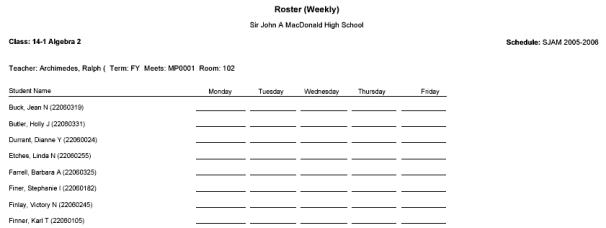
Printing this report enables a teacher or administrator to keep a paper-based attendance record for each class [Figure 487]. It lists all students in the specified class or homeroom and provides a blank space for each day of the week or month. The report includes all information necessary to submit the attendance papers, such as the class name, the teacher's name, and class's schedule.
Figure 487: Class Roster report sample results
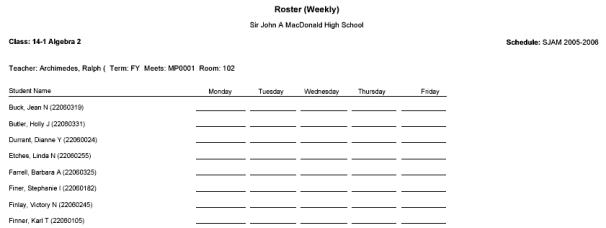
Report options include:
| = | Effective Date: Today, the entire school year, or a date range. |
| = | Report Type: Weekly, monthly, or Demographics. |
| = | Roster: Class, Homeroom, or both |
| = | Sort Print Output By: Teacher then Class/Homeroom or by Class/Homeroom |
| = | Print Gender Summary |
| = | Print Ethnic Category Summary |

www.powerschool.com
Tel: 866-434-6276
Email: smssupport@powerschool.com
Copyright 2015-2016 PowerSchool Group LLC and/or its affiliate(s). All rights reserved. All trademarks are either owned or licensed by PowerSchool Group LLC and/or its affiliates.