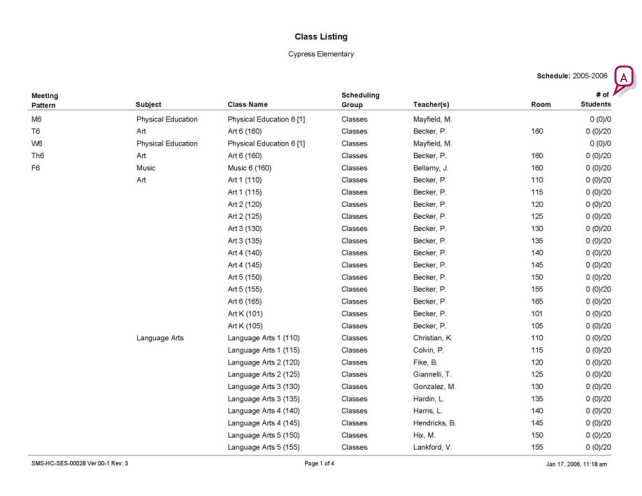
This report enables an elementary School Administrator to show how classes are scheduled [Figure 486]. It lists each class, the teacher, the room, and the number of students registered versus the capacity. This report is similar to the secondary Master Schedule report [>>].
Figure 486: Class Listing report sample results
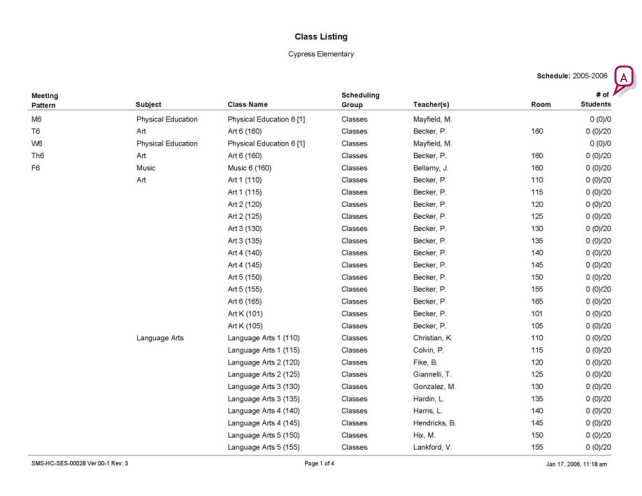
| A | # of Students: Displays (in order) the number of students scheduled to be in this class, the highest number of students that have been scheduled to be in this class (the "high water mark"), and the capacity of the class. |
Report options include:
| = | Sort by: |
Meeting Pattern [>>]
Subject

www.powerschool.com
Tel: 866-434-6276
Email: smssupport@powerschool.com
Copyright 2015-2016 PowerSchool Group LLC and/or its affiliate(s). All rights reserved. All trademarks are either owned or licensed by PowerSchool Group LLC and/or its affiliates.