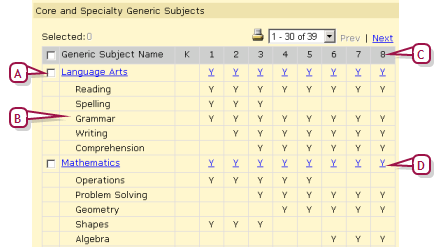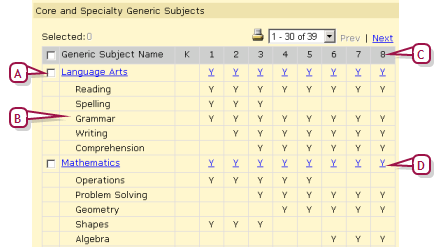Open topic with navigation
| Scheduling > Common scheduling tasks > Set up a subject framework
Set up a subject framework for an elementary school
[Applies to elementary schools]
A subject is a set of instructional topics and objectives taught to students, often for the entire school year. A subject element is one component of a complete subject. For example, Science is a subject that is taught to all Grade 4 students for the whole year. Music is a subject taught to all Grade 5 students, but some take the Choir subject element and some take Band.
A School Administrator can view the subject framework available to his or her school [Figure 137]. The administrator can use the framework to make a subject available for scheduling in one or more grade levels and to set up how it can be scheduled.
Figure 137: Elementary school subject framework
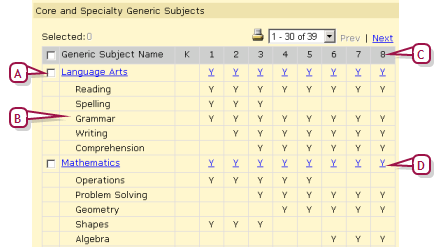
|
A
|
Subject: Click the name to view the subject's details, including its Designation, which can be Core or Specialty. |
|
C
|
Grade levels: "Y" indicates that a subject is available to a grade level. |
|
D
|
"Y": Indicates that a subject is available for scheduling in a grade level. Click the link to view its scheduling setup. |
|
1
|
In the Admin menu, click School Setup. |
|
2
|
Under School, click Subject Framework. The Subject Framework page appears [Figure 137]. |
|
=
|
To make a subject available for scheduling in a grade level, select the subject and from the Actions menu, select Schedule / Un-schedule Generic Subject.... If a student has been manually added to or removed from a class for the subject, you cannot remove the subject from the grade. |
|
=
|
To modify a subject's scheduling setup for a grade level, click "Y" in the appropriate column. |
|
=
|
To remove a subject's availability for scheduling in a grade level, select the subject and from the Actions menu, select Schedule / Un-schedule Generic Subject.... If an administrator has added or removed a student from one of subject's classes manually (that is, PowerSchool SMS did not do it automatically) then it is not possible for the administrator to remove the subject. |
Pearson
Always Learning
www.pearsonschoolsystems.com
Tel: 866-434-6276
Email: psstechsupp@pearson.com