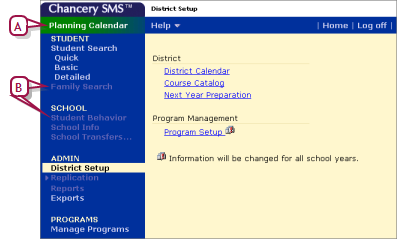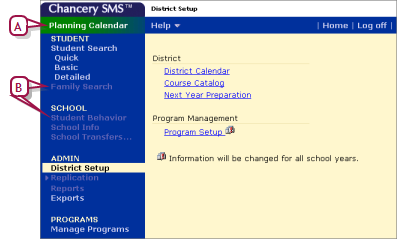Open topic with navigation
District Planning Calendar
The Planning Calendar enables a District Administrator to prepare for the next school year (also known as next-year preparation) [>>]. At the appropriate time, the administrator has PowerSchool SMS convert the Planning Calendar to the Active Calendar (and the Active Calendar becomes a historical calendar) [see Preparing for Year-End Processing [school] >>]. A system has only one Planning Calendar. An administrator can view the Planning Calendar by switching to it [>>].
When a District Administrator works with the district Planning Calendar, the information to which the administrator has access differs from that of the district Active Calendar. In general, the administrator has access to less information in the Planning Calendar than in the Active Calendar and the information available supports the Next-Year Preparation process
[>>]—links to the information that is not available are grayed out [Figure 129]). The information includes:
|
=
|
STUDENT: Enables you to work with students who will be attending the school next year.
|
|
=
|
Admin: District Setup: Displays links appropriate for the next year, including the following:
|
District Calendar: Enables you to you define and switch calendars.
Course Catalog: Enables you to set up subjects and courses for the next year. You can also edit course setup lists.
Next Year Preparation: Provides access to Staff Scheduling Defaults, Course Catalog, Publish District Calendar Settings, and geocode map.
Address Validation Setup: Appears only on a system that employs address validation
. Enables you to set entry grades, define the geocode map, and set up address validation.
Address Exceptions: Appears only on a system that employs address validation
. Enables you to record address exceptions for specific students.
|
=
|
PROGRAMS: Enables you to search for programs
for the next school year.
|
Manage Programs: Enables you to manage program participants, queues, and applicants for the next school year.
Figure 129
: Planning Calendar District Setup page example
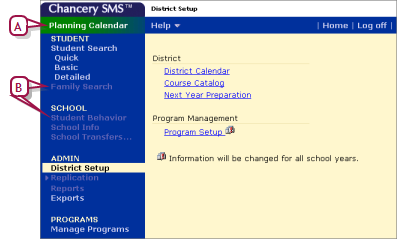
|
A
|
Planning Calendar indicator
|
|
B
|
Grayed out link: Indicates that you do not have access to this link in this calendar.
|
Pearson
Always Learning
www.pearsonschoolsystems.com
Tel: 866-434-6276
Email: psstechsupp@pearson.com