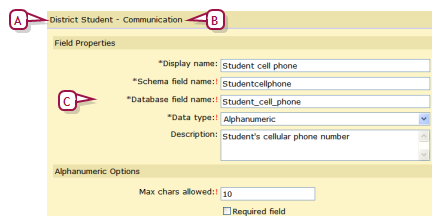
The District Administrator then sets the field properties for the schema [Figure 188] [see also Configuring fields in a schema >>].
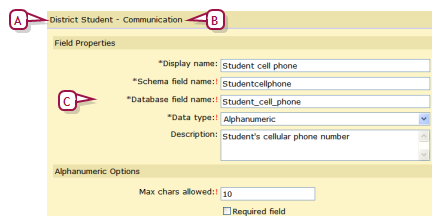
| A | Name of built-in, locked Main schema |
| B | Name of custom Extension schema. |
| C | Field in custom schema. |
Pearson
Always Learning
www.pearsonschoolsystems.com
Tel: 866-434-6276
Email: psstechsupp@pearson.com