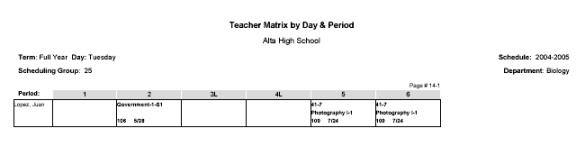
The report displays where each teacher is assigned during each period of each day’s schedule [Figure 265]. For a teacher assignment, the report shows the class, room number, the number of students in the class, and the class capacity. Where there is a conflict (that is, more than one assignment in a given period), the first class is displayed and a message indicates the conflict. The report is broken down by scheduling group, but any overlap with classes from other scheduling groups is shown for each period.
This report is useful for schools using secondary scheduling, but it also runs for schools using elementary scheduling if meeting patterns are defined and assigned to lasses.
Figure 265: Teacher Matrix by Day Period report sample results
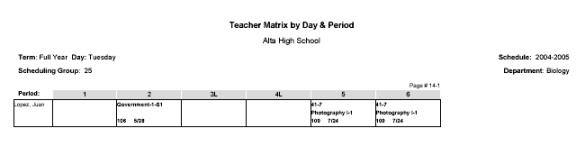
On this report, we recommend using the following default filters:
|
Filter |
Option |
Description |
|
Teacher |
Last Name |
Prompts users to filter by teacher last name. |
|
First Name |
Prompts users to filter by teacher first name. |
|
|
Term |
Name |
Prompts users to filter by term name. |
|
Staff Department |
Code |
Prompts users to filter by staff department short name. |
|
Description |
Prompts users to filter by staff department description. |
Pearson
Always Learning
www.pearsonschoolsystems.com
Tel: 866-434-6276
Email: psstechsupp@pearson.com