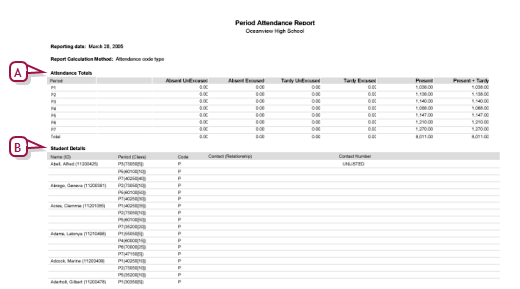
This report summarizes student attendance for each period broken down by attendance category (present, absent, and tardy) [Figure 207]. Typically, this report is used to generate a list of students who are absent unexcused and subject to follow-up action such as a call to the home. Also, a School Administrator can use the report to monitor school-wide attendance.
Figure 207: Period Attendance report sample results
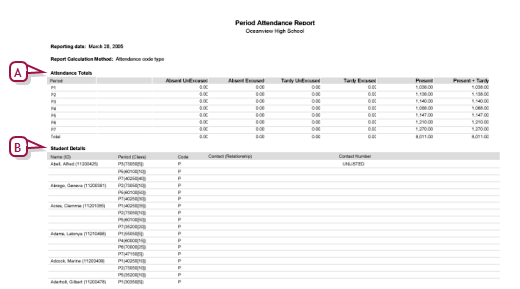
| A | Attendance Totals: Presents attendance broken down by category. |
| B | Student Details. Displays a list of students who have been assigned a particular attendance code for the selected periods. |
Report options include:
| = | Calculation Method: Specifies how totals are calculated for the Attendance Totals section and how attendance codes are calculated in the Student Details section [Figure 207]. |
Attendance code type calculation is based on the Attendance Type field for the attendance code. If the type is "Present", the present total is incremented. If the type is "Absent", the absent total is incremented. If the type is "Tardy", the tardy total is incremented. If the type is "Early Dismissal", the early dismissed total is incremented.
Attendance code value calculation is based on the value assigned in the Attendance Value field for the attendance code. Attendance totals are calculated by summing the attendance value for each attendance code assigned to the student.
| = | Report Display Options: |
Print Attendance Details: Select this check box to have the report generate a Student Details section [Figure 207].
Print Contact Information: Select this check box to have the Student Details section show contact information for all students in each attendance code. Note: This option applies only if the Print Attendance Details check box is selected.
Print Attendance Code Legend: Select this check box to have the Student Details section include a description of the attendance codes. Note: This option applies only if the Print Attendance Details check box is selected.
Print Attendance Comments: Select this check box to have the Student Details section include any comments entered by the student's teacher. Note: This option applies only if the Print Attendance Details check box is selected.
Print Office Attendance Comments: Select this check box to have the Student Details section include any comments entered by the school office. Note: This option applies only if the Print Attendance Details check box is selected.
Print Unlisted Phone Numbers: Select this check box to have the Student Details section include contact phone numbers flagged as "unlisted". Note:This option applies only if the Print Attendance Details check box is selected.
| = | Sort Order: Specifies the Student Details section's listing order. |
Pearson
Always Learning
www.pearsonschoolsystems.com
Tel: 866-434-6276
Email: psstechsupp@pearson.com