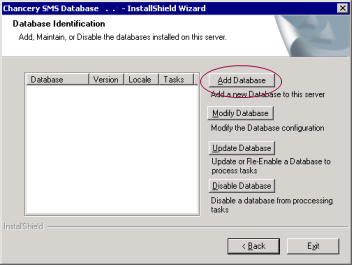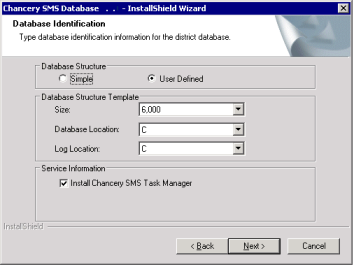|
1
|
From the Start menu, click Control Panel > Add/Remove Programs. |
|
2
|
In the Add/Remove Programs dialog, select PowerSchool SMS Database <build>. Click Change. |
|
3
|
In the Maintain Databases or Remove Installer... dialog, click Database Maintenance. Click Next. |
|
4
|
In the Add, Maintain, or Disable the databases... dialog [Figure 169], click Add Database. |
Figure 169: Database Identification dialog
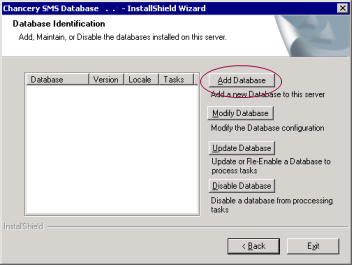
|
5
|
In the Select the type of database... dialog, select Create Active Database. Click Next. |
|
6
|
In the Type database Identification information... dialog, enter the SQL administrator password and a database name, user name, and password. |
|
8
|
In the District Information dialog, enter the district name, district number, and localization. |
|
9
|
If you want your district to use the Family Management feature in PowerSchool SMS, select Use Family Management. |
|
11
|
In the Database Identification dialog [Figure 170], select the appropriate Database Structure: |
|
=
|
If you want the installer to create the database file group, select Simple structure. |
|
=
|
If you want to customize the file group layout, select User Defined. |
Figure 170: Database Identification dialog - district database
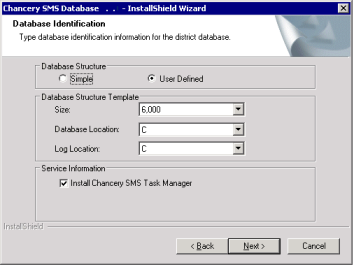
|
12
|
In the Database Structure Template section, select the size, database location, and log location. |
|
=
|
If you only have one local drive (C:), the database will be created in C:\CSL\. |
|
13
|
In the Service Information section, ensure Install PowerSchool SMSTask Manager is selected. Click Next. |
|
14
|
In the Start Copying Files dialog, click Next. The database installation begins and may take a few minutes. |
|
15
|
In the Database Complete Creation dialog, click OK. |
 [You can do this if your role is District Administrator.DA]:
[You can do this if your role is District Administrator.DA]:
 [You can do this if your role is District Administrator.DA]:
[You can do this if your role is District Administrator.DA]: