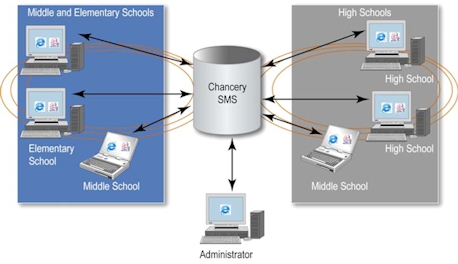
A typical Chancery SMS system is based on one or more servers running in a central location [Figure 166]. Users connect to the system using a web browser on a personal computer, which connects through a local network, a wide-area network, or the Internet [Figure 165]. The user's personal computer can be Windows-based or Macintosh®. Each has its own requirements [Table 63].
Figure 165: Access to a Chancery SMS system
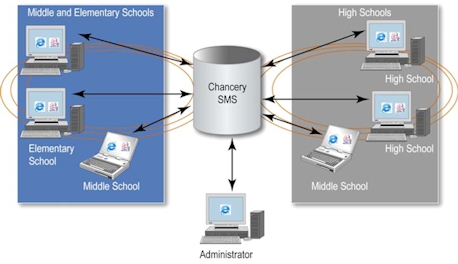
Table 63: Personal computer requirements
Pearson
Always Learning
www.pearsonschoolsystems.com
Tel: 866-434-6276
Email: psstechsupp@pearson.com