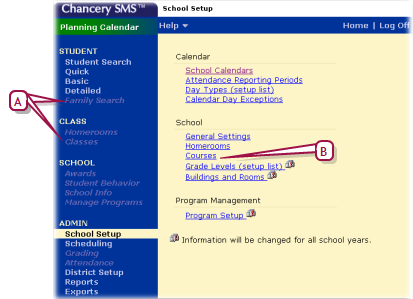
The Planning Calendar enables a School Administrator to prepare for the next school year (also known as next-year preparation) [>>]. During Year-End Processing [>>], Chancery SMS converts the Planning Calendar to the Active Calendar (and the Active Calendar becomes a Historical Calendar). A school has only one Planning Calendar.
When a School Administrator is working with the Planning Calendar [see Switching between school calendars >>], the information available differs from that of the Active Calendar. In general, the administrator has access to less than the Active Calendar and the information available supports the planning process [Figure 97]. The information includes.
| = | Student: Enables you to work with students who will be attending the school next year. |
| = | User Settings: Enables you to pre-define the way columns of data display. |
| = | School Setup: Including the following: |
School Calendars
Attendance Reporting Periods
Day Types (setup list)
Calendar Day Exceptions
General Settings
Homerooms
Courses: Appears if Secondary Scheduling is employed OR Subject Framework: Appears if Elementary Scheduling is employed.
Grade Levels (setup list)
Buildings and Rooms
Program Setup
| = | Scheduling: Enables you to schedule students who will be attending the school next year. |
| = | District Setup: Enables you to view courses and subjects, and the district calendar. |
Figure 97: Planning Calendar School Setup page example (secondary school)
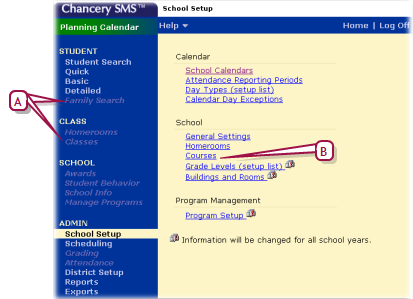
| A | Grayed out link: Indicates that you do not have access to this link in this calendar. |
| B | Courses: Appears for a school using secondary scheduling in its planning. If the school uses elementary scheduling in, Chancery SMS displays Subject Framework. |
Pearson
Always Learning
www.pearsonschoolsystems.com
Tel: 866-434-6276
Email: psstechsupp@pearson.com