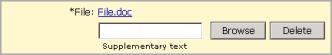Data Type
Control Type
Description
Alphanumeric
A single-line text field for letters and numbers. Options include entering supplementary text to provide additional information for users, and to have Chancery SMS validate the data in the field [>>].
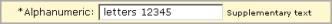
Numeric
A single-line text field that accepts only numbers. Options include entering supplementary text to provide additional information for users.

Date
A popup calendar and a field that accepts only dates. Options include entering supplementary text to provide additional information for users, and having Chancery SMS validate the data in the field [>>].

Yes/No
A check box that users selected or deselected. Options include having Chancery SMS validate the data in the field [>>].
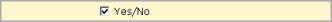
Setup list
Drop-down list: A menu of items from a setup list.Options include having Chancery SMS validate the data in the field [>>].
Combo box: A drop-down list that when a user enters multiple letters, the first item in the setup list that starts with that sequence of letters appears.
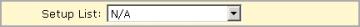
Collection (Extension schema)
A pair of list boxes that contain available and selected items from a setup list. Options include having Chancery SMS validate the data in the field [>>].
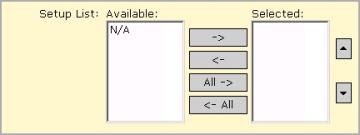
Collection
(Child schema)
A display-only grid that holds multiple records, with links to a page where records can be edited. Options include including Add and Delete in the Actions menu.
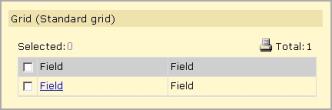
Collection
(Child schema)
A grid that holds multiple records, where the records can be edited within the grid. Options include including Add and Delete in the Actions menu and selecting the number of rows users are permitted to add.
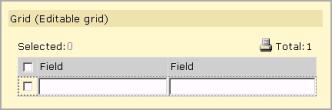
Memo
A text field with room for multiple lines of text. Options include setting the number of lines of text that users are permitted to enter.
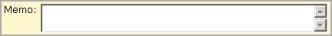
File
A field that points to a file attachment stored in the database, with associated buttons to upload and delete the file. Options include entering supplementary text to provide additional information for users.