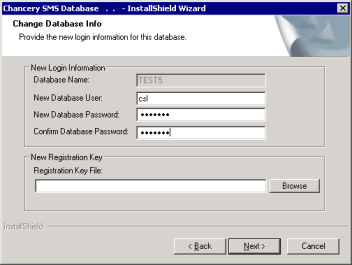Open topic with navigation
Changing the database user account information
If you change the user name for a user account, the new user name is assigned to the selected database in the Database Name choice list. However, if you enter an existing user name and change the password, the password is changed for all databases associated with that user name, not just the name specified in the Database Name field. Be sure it is your intention to change all users' passwords when you change the password for an existing user name and make sure you notify the users involved that you have changed their passwords.
|
1
|
From the Start menu, click Control Panel > Add/Remove Programs. |
|
2
|
In the Add/Remove Programs dialog, select your Database Server (for example, Chancery SMS SQL Database <version>). Click Change. |
|
3
|
In the Database Identification dialog, select Database Maintenance. Click Next. |
|
4
|
Select a database. Click Modify Database. |
|
5
|
In the Change Database Account Information dialog [Figure 164], specify the new database information. |
|
6
|
To complete the process, follow the on-screen instructions. |
Figure 164: Change Database Account Information dialog
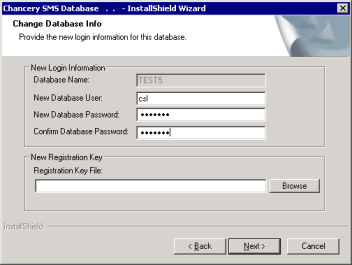
Pearson
Always Learning
www.pearsonschoolsystems.com
Tel: 866-434-6276
Email: psstechsupp@pearson.com