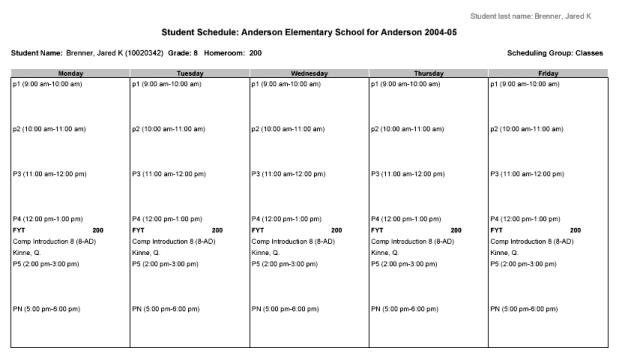
For elementary schools, this report displays a week's schedule of classes for each student [Figure 263]. By default, Chancery SMS sets the report filters to only the selected students. Note: A School Administrator can run this report from the Student Search Results page [Searching for students >>].
Figure 263: Student Schedule Matrix (Elementary) report sample results
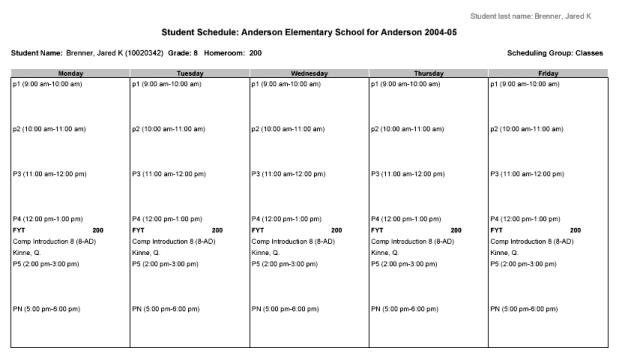
Report options include:
| = | Effective Date: The current date, the entire school year, or a specified date range |
| = | Sort Print Output By: |
Student last name
Active Calendar homeroom
Planning Calendar homeroom
Active Calendar homeroom teacher
Planning Calendar homeroom teacher
Active Calendar grade level
Planning Calendar grade level
Teacher for a specific Active Calendar
| = | Scheduling Group |
| = | Meeting Pattern |
Pearson
Always Learning
www.pearsonschoolsystems.com
Tel: 866-434-6276
Email: psstechsupp@pearson.com