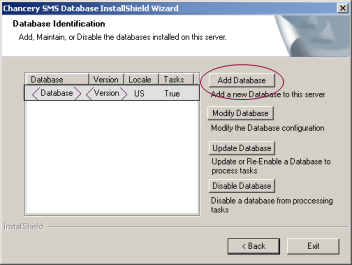Open topic with navigation
Step 1: Disable the existing database
|
1
|
On the Database Server, from the Start menu, click Control Panel > Add or Remove Programs. |
|
2
|
In the Add or Remove Programs dialog, select Chancery SMS Database <version>. |
|
4
|
In the Database Identification dialog, select Database Maintenance. |
|
6
|
In the second Database Identification dialog [Figure 172], select the database you want to disable, and then choose Disable Database. |
|
7
|
In the Confirmation dialog, click OK. |
Figure 172: Database Identification dialog — database listing
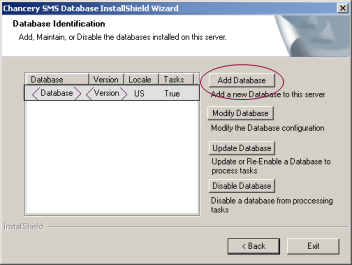
Pearson
Always Learning
www.pearsonschoolsystems.com
Tel: 866-434-6276
Email: psstechsupp@pearson.com