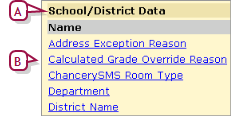
Asetup list group categorizes setup lists [>>] that are similar. A District Administrator can add a custom setup list to an existing setup list group [see >>] or create a custom group. An existing setup list group, except a required group (indicated by an asterisk [*]), can be edited and deleted. When a setup list group is deleted, Chancery SMS moves any setup lists assigned to that group to the "N/A" group.
Figure 178: Setup list groups
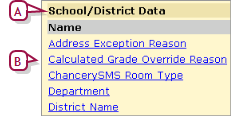
| A | Setup list group |
| B | Setup lists |
Pearson
Always Learning
www.pearsonschoolsystems.com
Tel: 866-434-6276
Email: psstechsupp@pearson.com