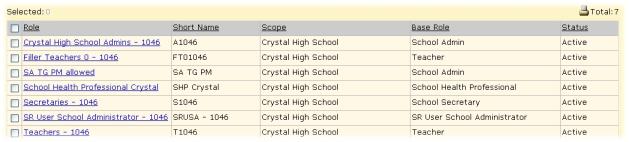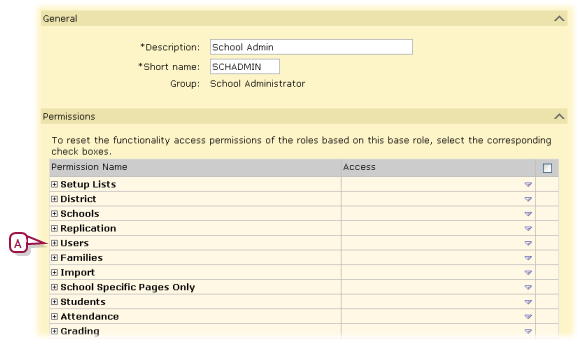Open topic with navigation
Creating or changing a role
Creating a role involves choosing a base role, naming it, setting its scope, and setting its permissions. Once you have created a role, you can change much about a role but not its scope. In other words, you create a role for a school or for the district. For the purposes of creating or making changes to it, you have the option of making a role inactive across the system, that is, user accounts may have this role assigned but the users are not able to use it.
|
1
|
On the home page, in the control bar under ADMIN, click District Setup. The District Setup page appears. |
|
2
|
Under Users, click Roles. The Roles page appears [Figure 121]. |
|
3
|
In the Actions men click Add Role. The Add Role page appears. |
|
=
|
To edit a role, click a role's name or in the Actions menu click Edit Role.... The Edit Role page appears [Figure 125]. |
|
=
|
To delete a role, select it and in the Actions menu click Delete. |
|
4
|
Under General, enter or change Information, which includes: |
|
=
|
Active Role: Sets the role to be active. If your system employs a directory service this option is Directory Common Name. When a role is inactive, any users with that role do not receive its associated standard alerts [>>]. |
|
=
|
Scope: Sets the role's scope [>>] to District or a specific School. Caution: Once you save the new role, you cannot change its scope. |
|
=
|
Description: We recommend making the name as explicit as possible.
|
|
=
|
Short Name: A short name for the role. This is the name Chancery SMS uses in lists across the system.
|
|
=
|
Base role: Specifies the base role [>>], which determines the role's initial set of permissions. For an existing role, the base roles available in this list are only those in the same base role group [>>]. Note: When you make a choice here, Chancery SMS refreshes the page and sets up the base role's permissions while preserving your other entries.
|
|
5
|
Under Permissions, set permissions [>>] for this role.
|
|
=
|
Caution: When you change one or more permissions, log out of Chancery SMS then log back in—this ensures that Chancery SMS saves the change.
|
Figure 121
: Roles page
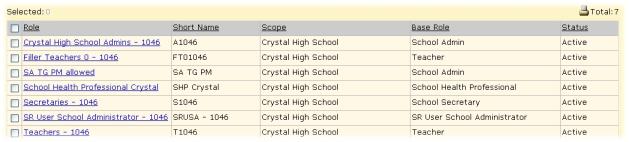
Figure 122
: Edit Role page
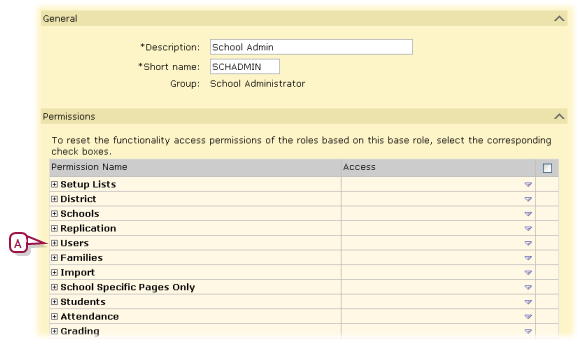
|
A
|
+: Expands this group of permissions.
|
Pearson
Always Learning
www.pearsonschoolsystems.com
Tel: 866-434-6276
Email: psstechsupp@pearson.com
 [You can do this if your role is District Administrator.DA]:
[You can do this if your role is District Administrator.DA]:
 [You can do this if your role is District Administrator.DA]:
[You can do this if your role is District Administrator.DA]: