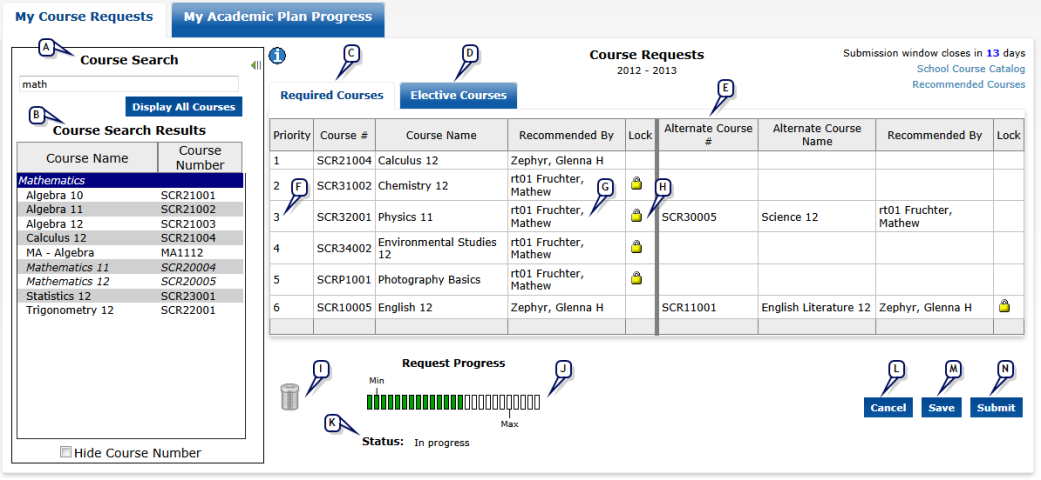
Use the My Course Requests tab to review your recommended required and elective courses, and to search for courses to add to your Course Requests workspace. Note that recommended courses with a lock icon have been locked by your counselor or teacher. Locked courses cannot be changed or deleted.
To use the Course Requests workspace:
| • | Search for courses by name, number, or subject. |
| • | To request a course, select a course in the search results and drag it to the Required or Elective Courses tab. |
| • | To change the priority of a course request, drag it to the appropriate position in the grid. |
| • | To delete a course request, drag it to the trash can on the lower-left of the workspace. |
| • | To save your course requests for later, click the Save button. |
| • | To submit your course requests to the school or for you parent's approval, click the Submit button. Do not submit your requests until you have completed them to your satisfaction. |
Note: Depending on how your school sets up the ParentCONNECTxp Course Request system, you may not see all of the elements described here.
Figure 8: My Course Requests tab
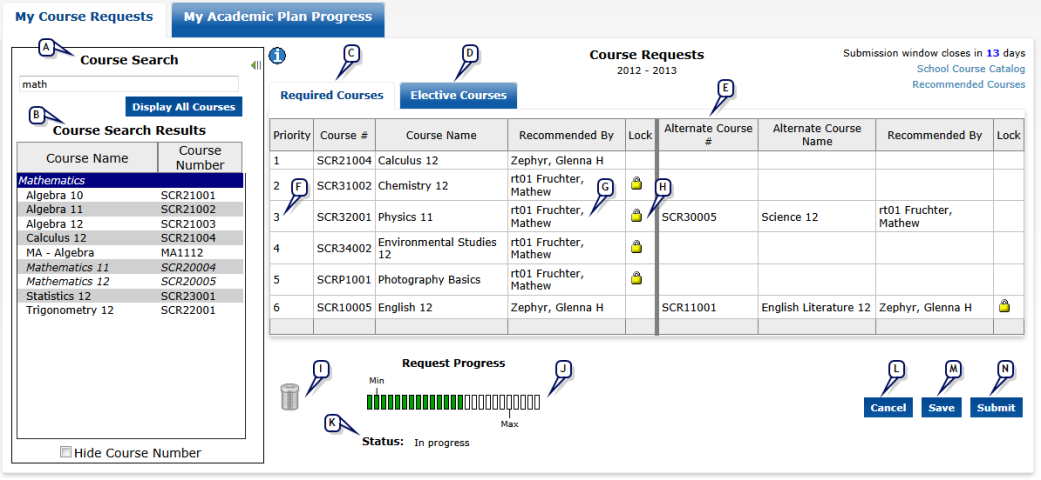
| A | Course Search: Type the name of the course, the course number, or the subject area to find a course. The search tool filters courses based on grade restrictions, prerequisites, and your academic plan. |
Pearson
Always Learning
www.pearsonschoolsystems.com