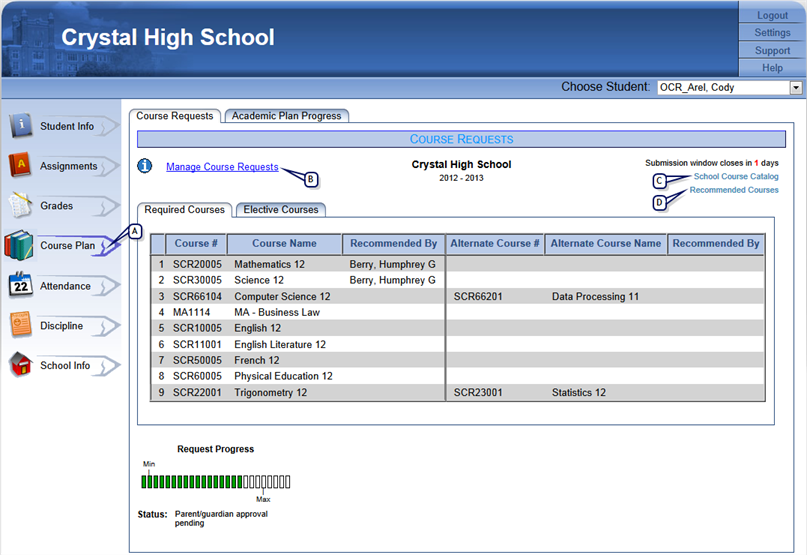
You can access the ParentCONNECTxp Course Requests website from the Course Plan page in ParentCONNECTxp. Use the same login information to access to both websites.
The first time you go to the Course Plan page, the Required and Elective course lists will be empty. After clicking the Manage Course Requests link for the first time, your current course requests will be visible on the Course Plan page.
Your parents will be able to view and approve (if required by your school) your course requests here using their own login account.
Figure 10: Course Plan page in ParentCONNECTxp
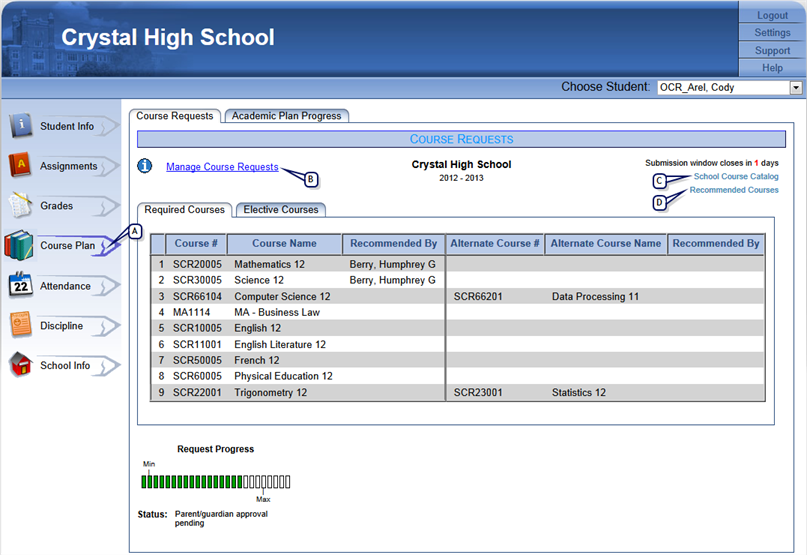
| A | Course Plan page: Click to go to the Course Plan page. Here you can view your current course requests, Academic Progress Plan Report, and other information. |
| B | Manage Course Requests: Click this link to go the Course Requests website. You will need to log in using the same account information as for ParentCONNECTxp. |
| C | School Course Catalog: If your school district has an online course catalog, click here to view it. |
| D | Recommended Courses: Click here to view all the courses recommended to you by teachers and counselors. |
Pearson
Always Learning
www.pearsonschoolsystems.com