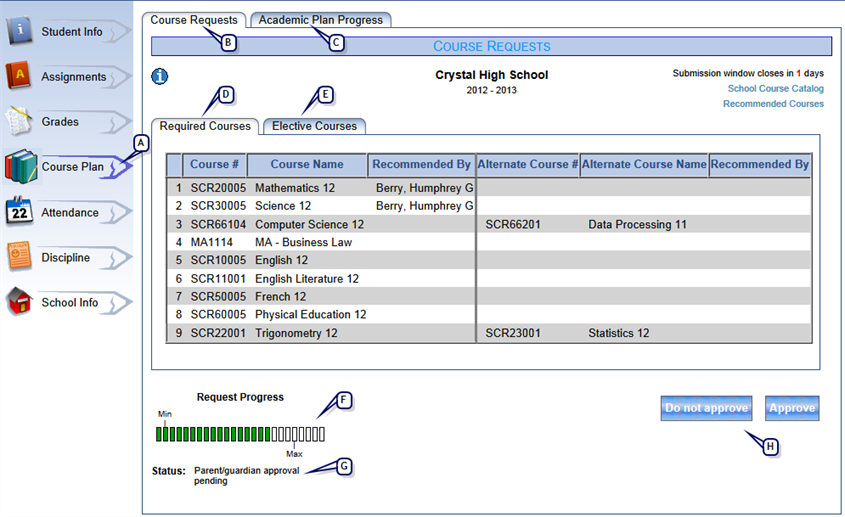
Your child's school may require you to approve his or her course requests before they are submitted to the school for scheduling.
The Summary page on the ParentCONNECTxp website will show the status of course requests for each of your children [>>]. When the status is "Parental/guardian approval pending" you can approve or reject your child's course requests on the Course Plan page in ParentCONNECTxp.
Review the courses on both the Required Courses tab and Elective Courses tab. Make sure you submit your approval before the submission window closes. Note that the school can continue the scheduling process without parental approval if it is not received in time.
If you reject the course requests, your child will need to modify them and resubmit them for your approval.
Important: Only the parent or guardian who originally rejected the course requests can approve them after they have been resubmitted. If another parent or guardian signs in, they will see that parent/guardian approval is pending but will not see the approval buttons.
Figure 17: Course Plan page in ParentCONNECTxp
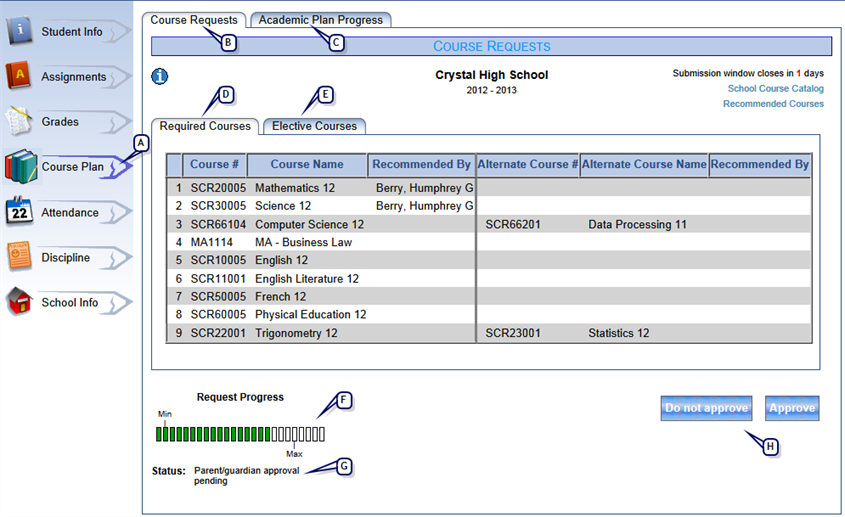
| A | Course Plan page: Click to go to the Course Plan page. Here you can view your child's current course requests and their Academic Progress Plan Report. If your child has submitted their course requests, the Approve and Do Not Approve buttons will be available (if the school requires your approval). |
Pearson
Always Learning
www.pearsonschoolsystems.com