Review Activities
Before you take the Final Quiz, practice what you've learned in the course using these Try it! activities.
Try it! Store Semester 1 Grades
Objective:
Permanently store grades for Semester 1.
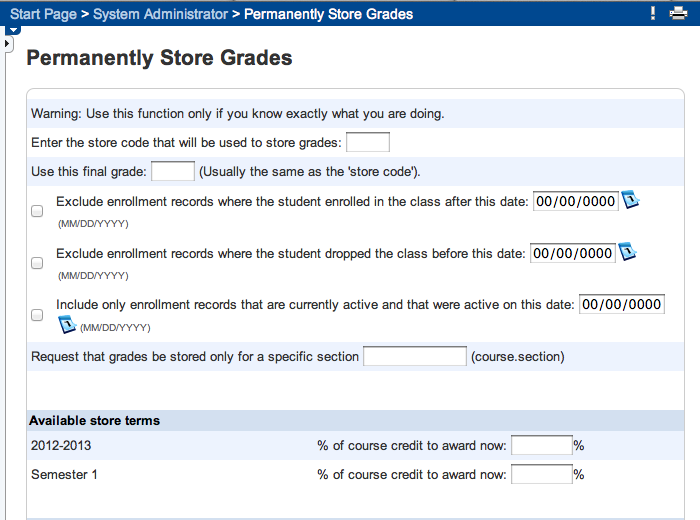
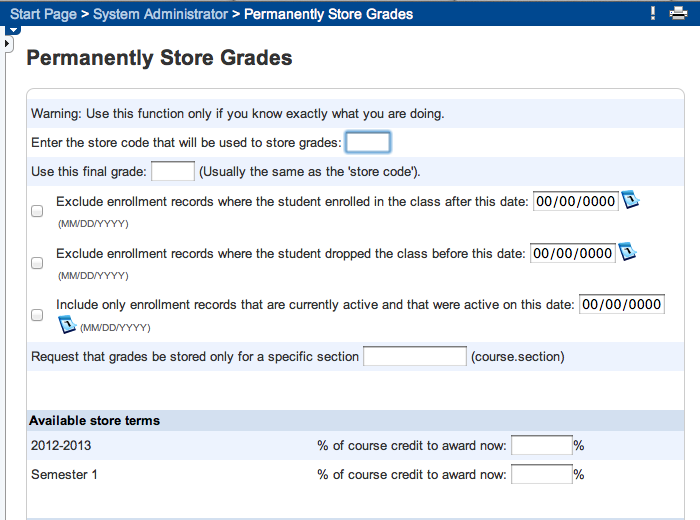
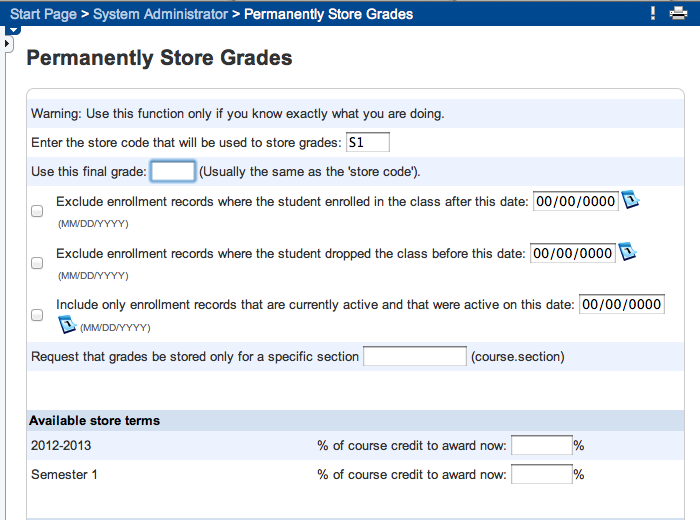
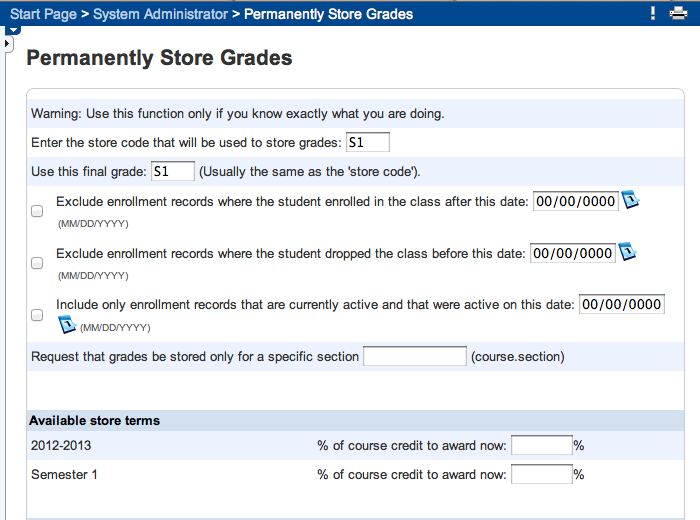

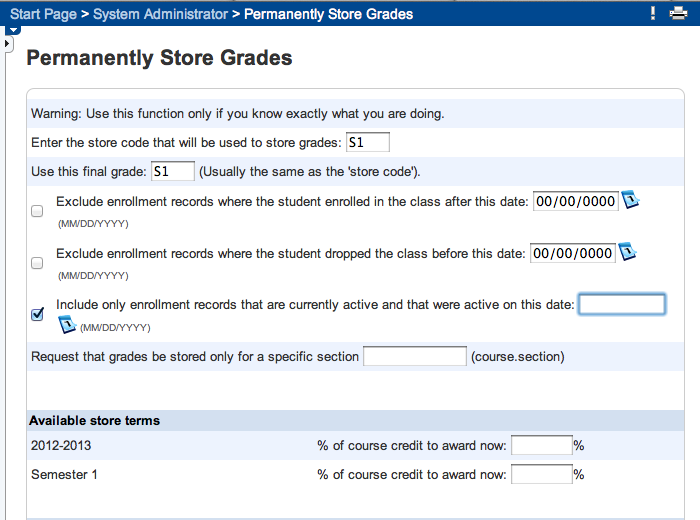
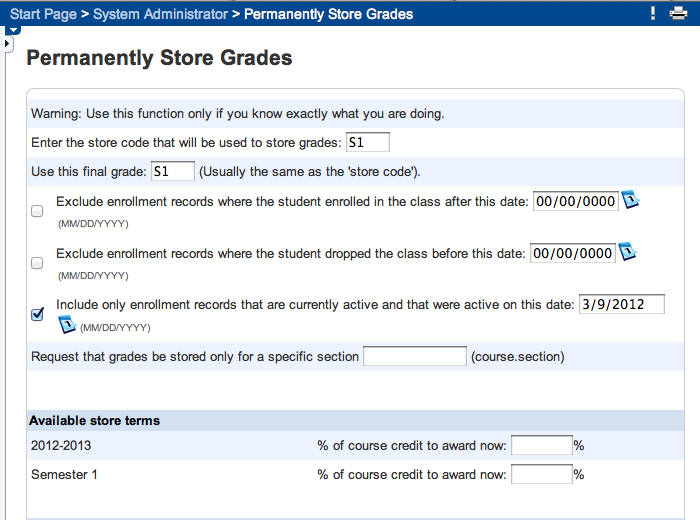
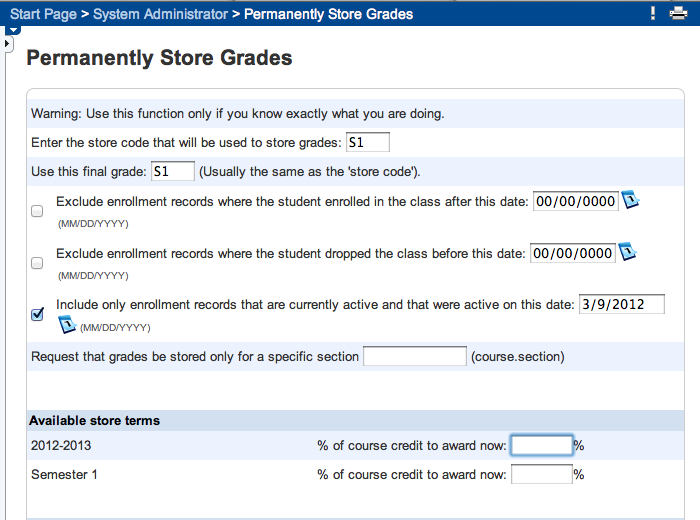
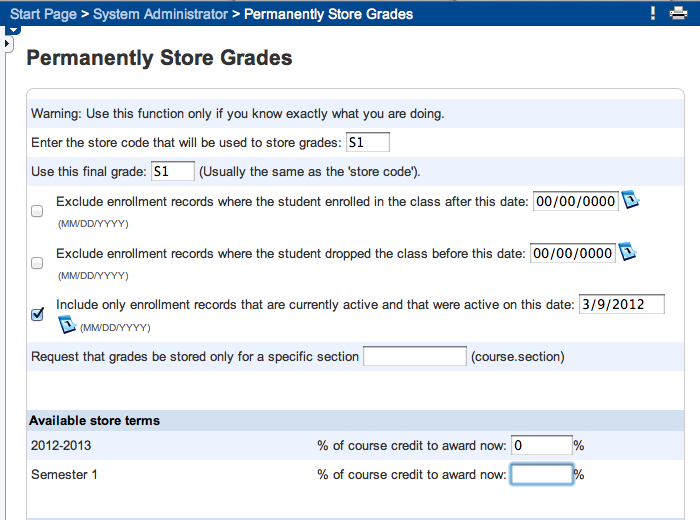
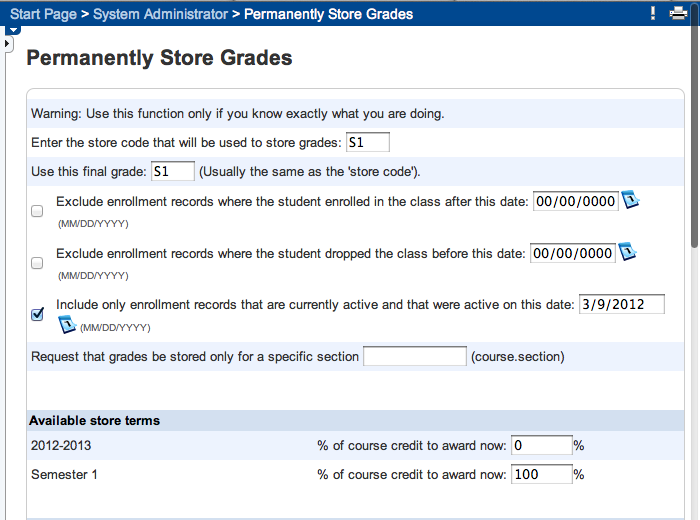
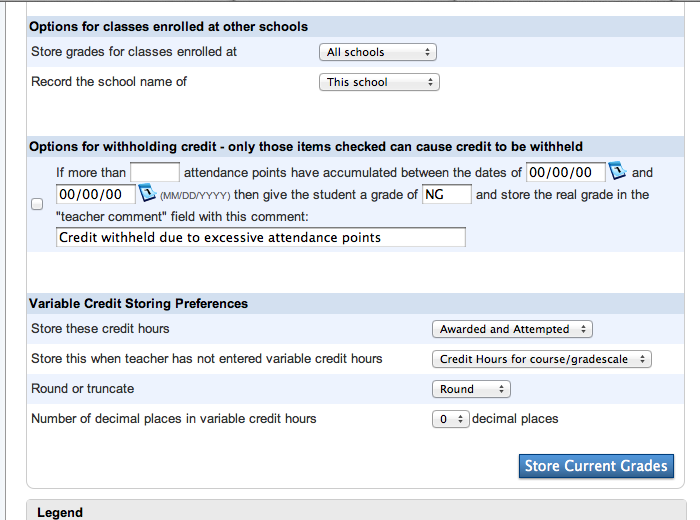
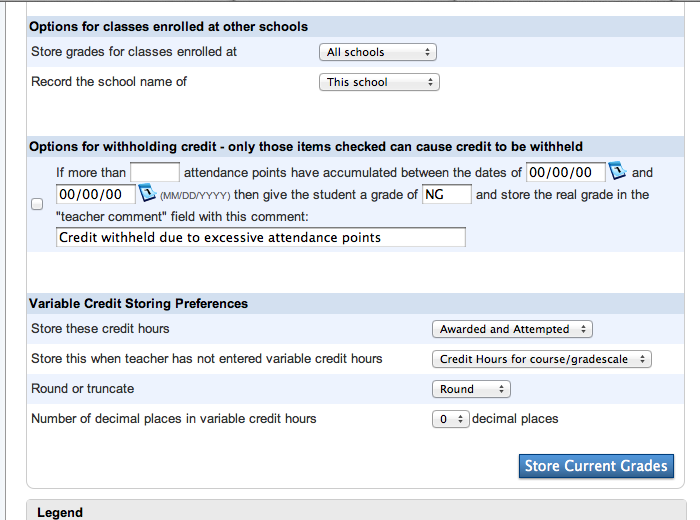
- Enter the store code for Semester 1.
- Enter the final grade code for Semester 1.
- The school stores grades for students who were enrolled in any course on March 9, 2012 for S1. Select the correct enrollment method.
- The school stores grades for students who were enrolled in any course on March 9, 2012 for S1. Enter the date.
- At the end of a semester, the school awards credit only for semester-length courses. However, the school stores grades without credit for year-long courses at the end of the semester. Enter the % of course credit to award now for the 2011-2012 term.
- Enter the % of course credit to award now for the Semester 1 term.
- Scroll down to the “Available store terms” section.
- Store the current grades.
- Grades are now ready to print on transcripts.
Try it! View the Daily Bulletin
Objective:
Login to PowerSchool to view the daily bulletin.

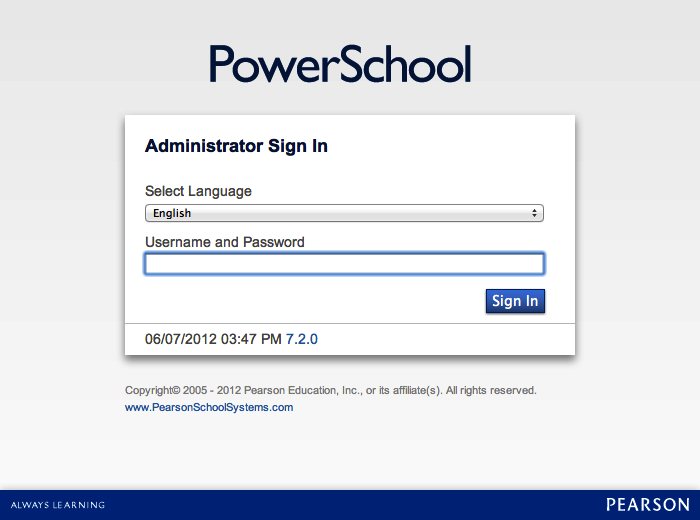
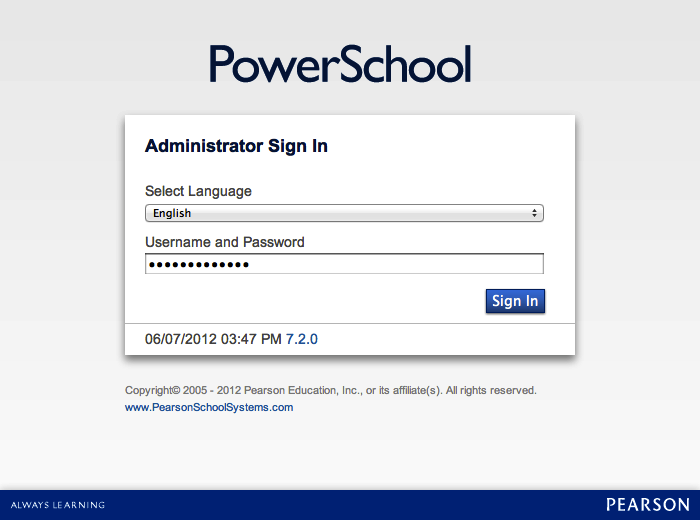
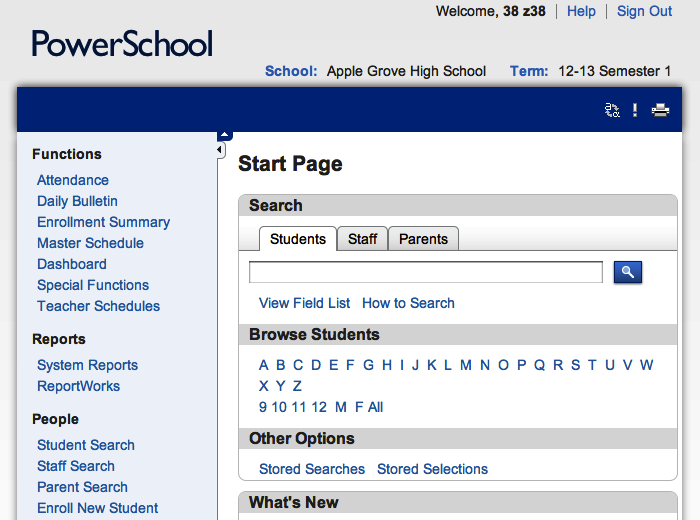
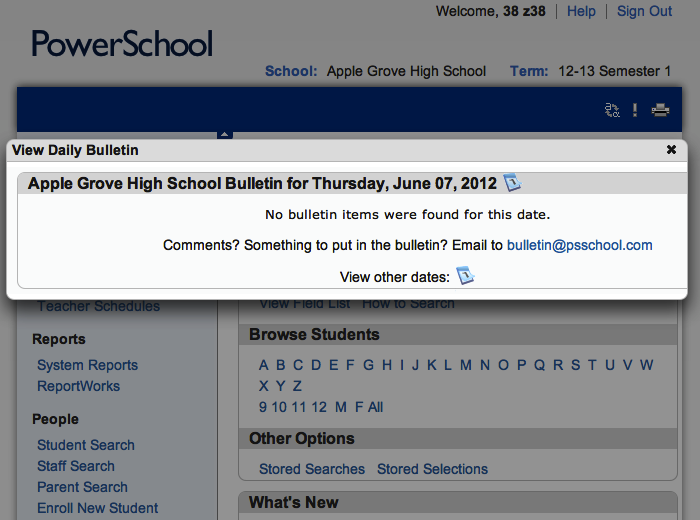
- Logging into PowserSchool requires a username and password (separated with a semicolon) to be entered in the Username and Password field.
username: pochoa
Login to PowerSchool using the credentials provided above.
password: aghs1 - Click Sign In to complete the login.
- Now that you are logged into PowerSchool, look through the links on the left side and click the correct link to view the Daily Bulletin.
- Explanation of bulletin goes here.