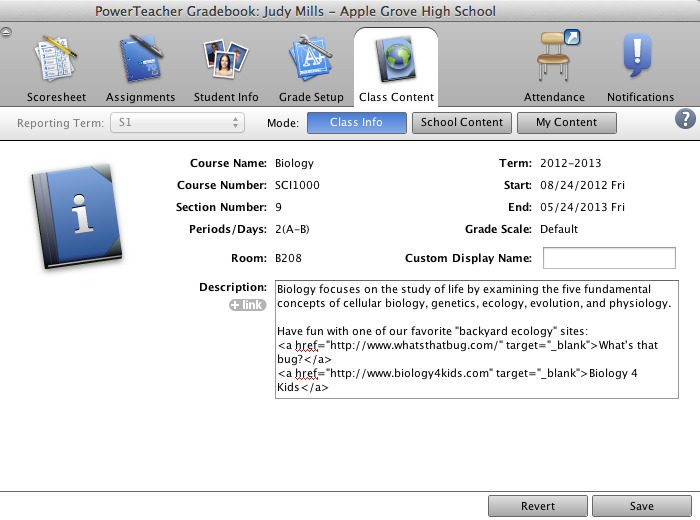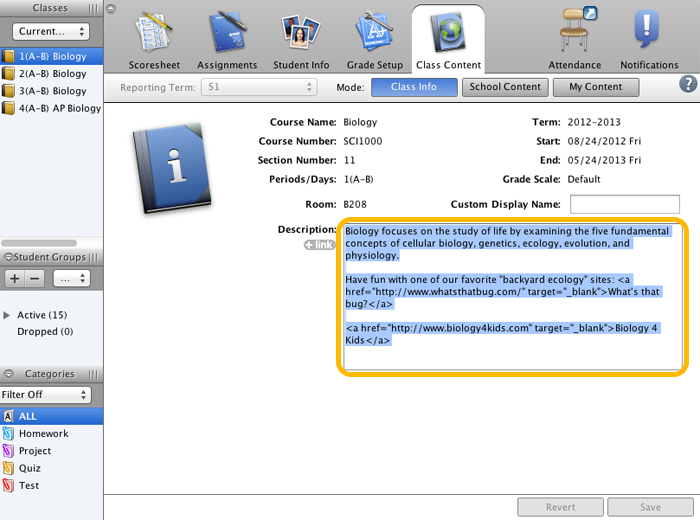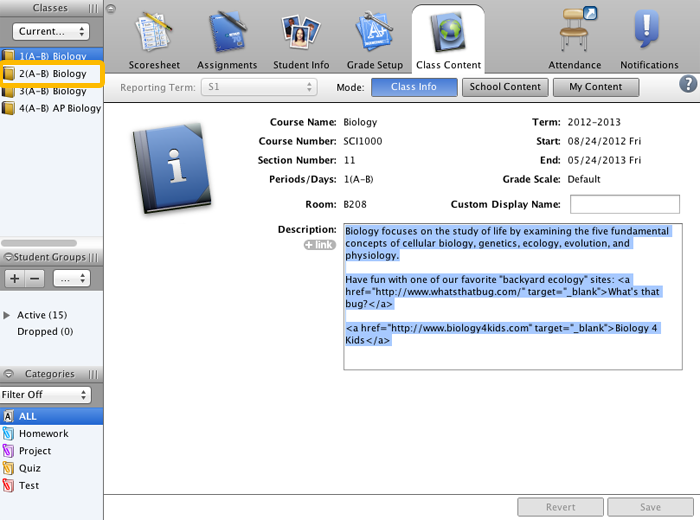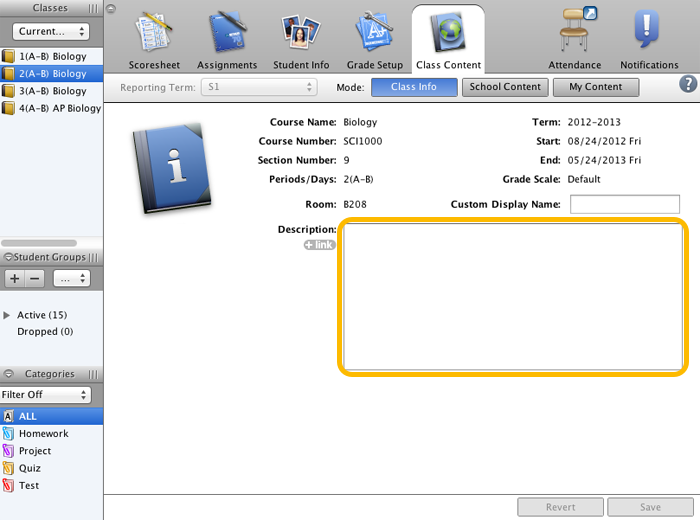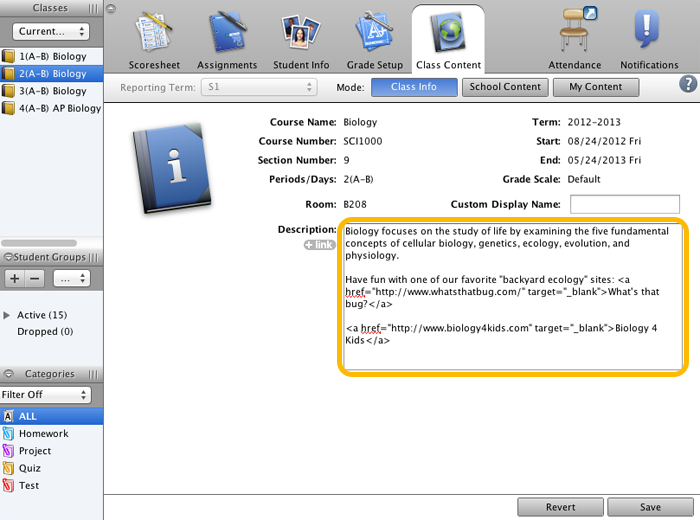Copying a Class Description
Viewing a Class Description in the Student and Parent Portals
Once you add your class description, students and guardians can view the information in the PowerSchool Student and Parent Portals.
Direct your students and their guardians to the Grades and Attendance page. Then, ask them to click one of the grades for your section.
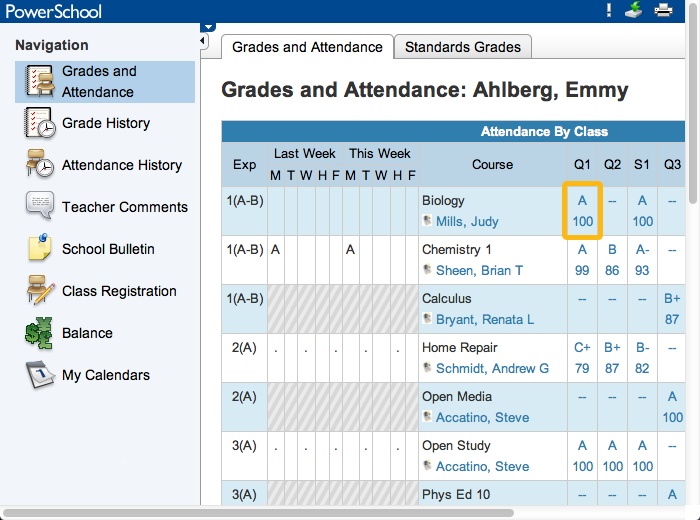
When the Class Score Detail page appears, you can see the class description that you entered, as well as the two website links.
Now when you meet your students’ parents on Back to School Night, you can tell them how to use the PowerSchool Student and Parent Portals to learn more about your classes, and to stay connected with their students’ experiences in school.
Scroll down to answer a set of review questions about student and class information in PowerTeacher Gradebook.

Time to Review
Check the correct answers and click Submit Answer. Try again if your first attempt is incorrect.
Which of the following steps are required to change the display name for a section in the Classes pane?
-
Correct
-
Incorrect
-
Correct
-
Incorrect
Drag the yellow hotspot to the correct area of the screen and click Submit Answer. Try again if your first attempt is incorrect.
Which Class Content mode do you click to add a link to the gradebook?