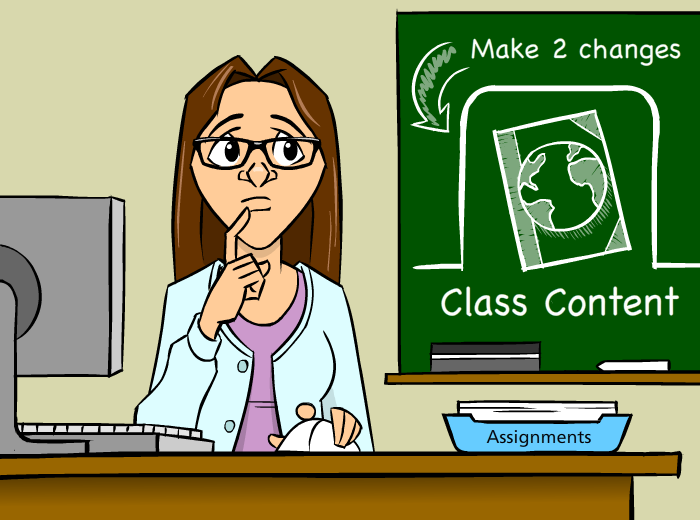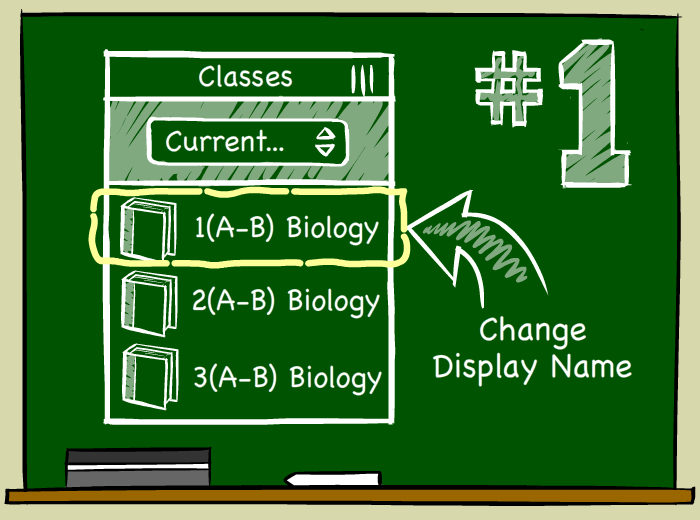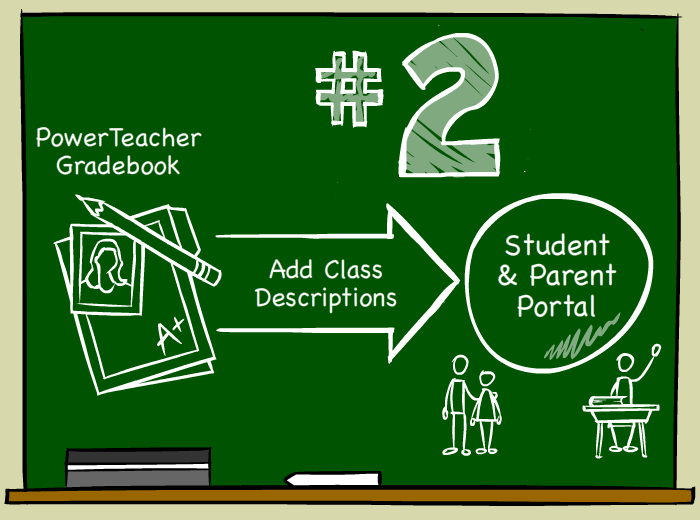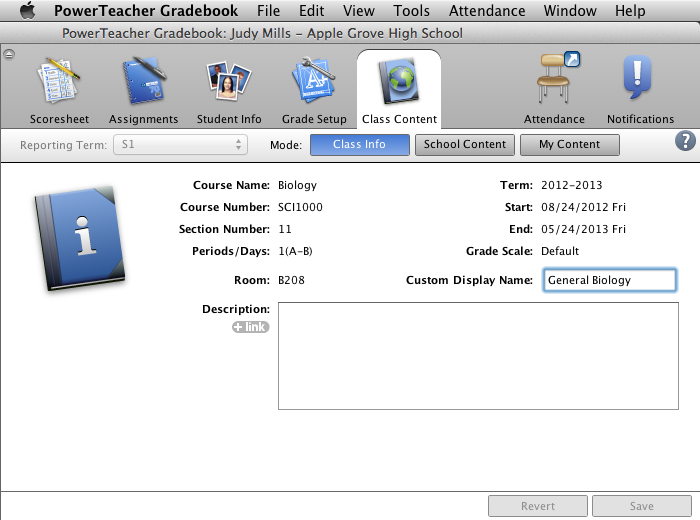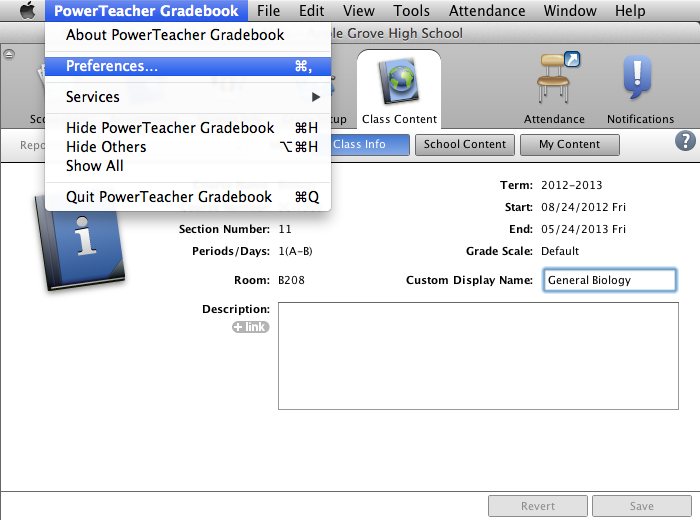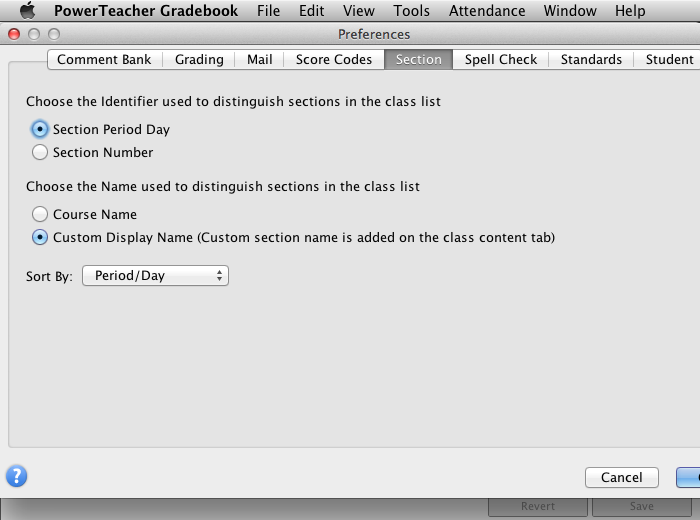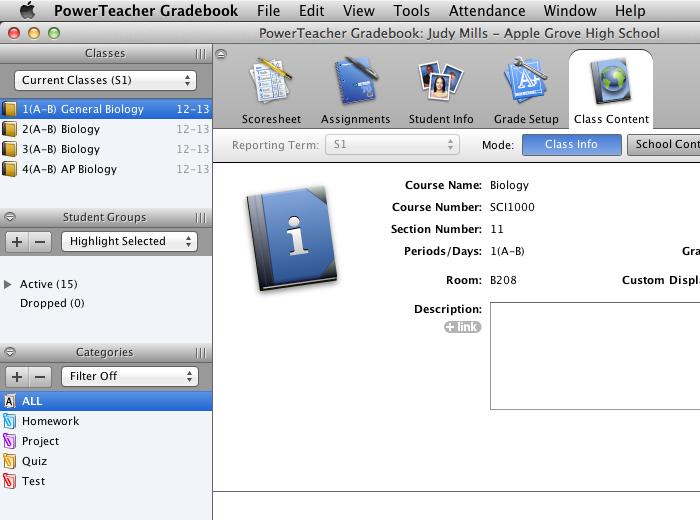Using the Class Content Tab
The Class Content tab contains three modes: Class Info, School Content, and My Content.
Your first period Biology class is selected in the Classes pane, so the information you see in the Class Info tab pertains to first period Biology.
- The course name and course number correspond to the name and number of the class
- The section number corresponds to your first period Biology section
- The periods/days tells you during which period and on which rotation days the section meets
This Biology section meets during period 1 on A and B days.
- The room tells you where the class meets
- Since this is a year-long class, the start and end dates correspond to the first and last days of the year term
- The grade scale indicates that the “Default” grade scale is associated with this section
Follow the steps below to learn how to edit the name of your classes as they appear in the Classes pane.
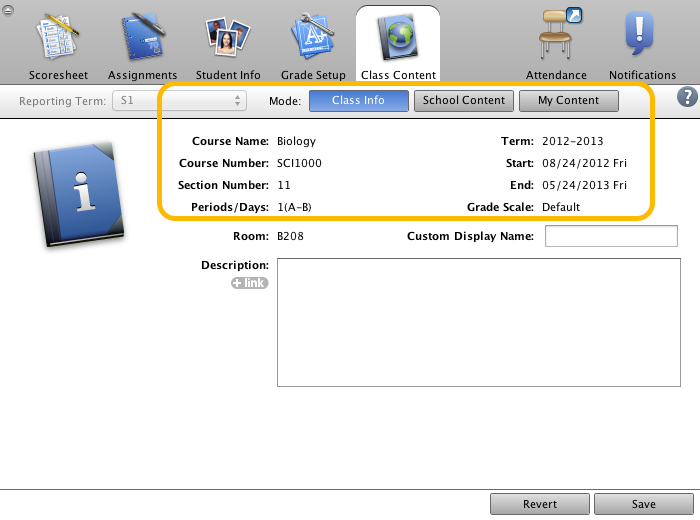
How to Change Your Class Display Name
Try it! Custom Display Name
Objective:
Remove the custom display name of your first period section.
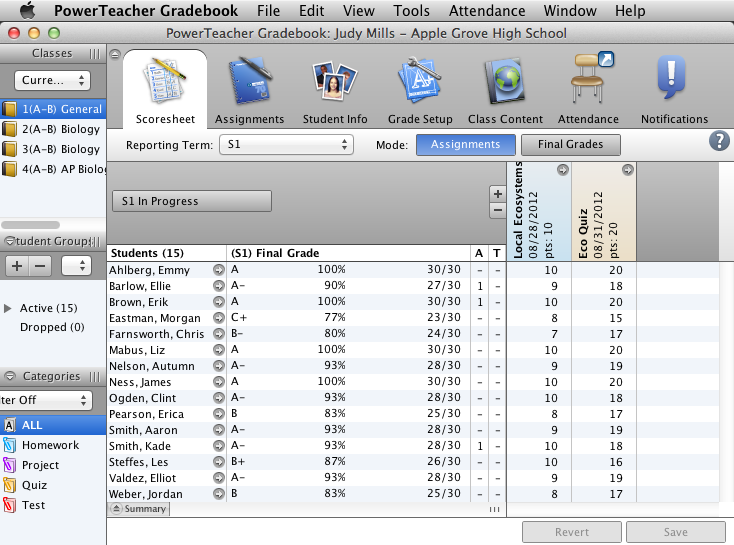
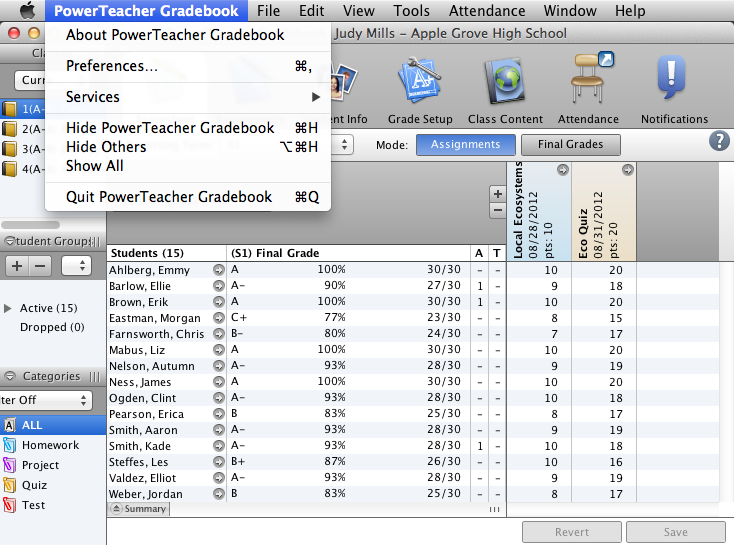
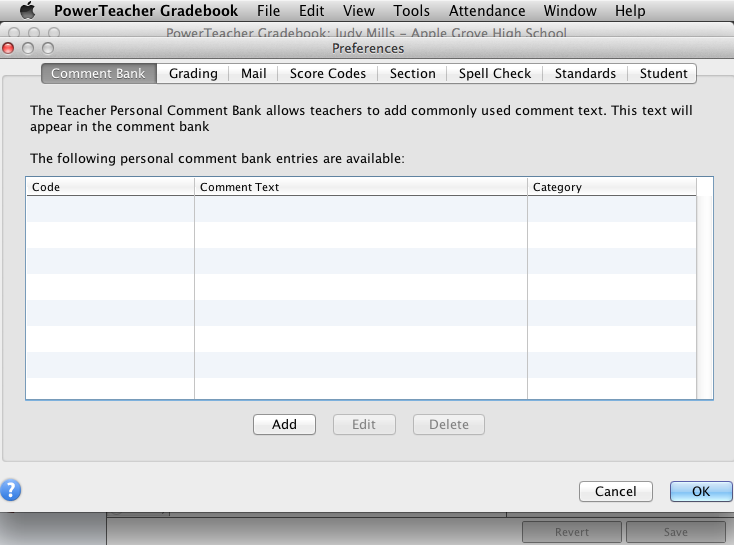
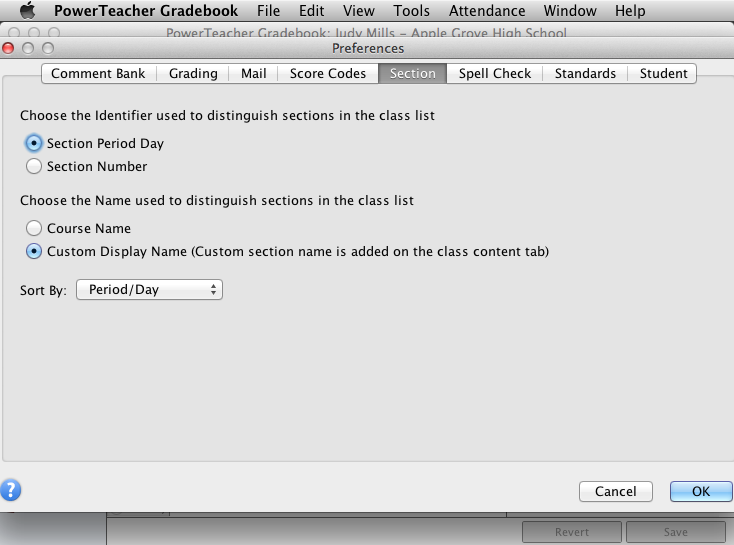
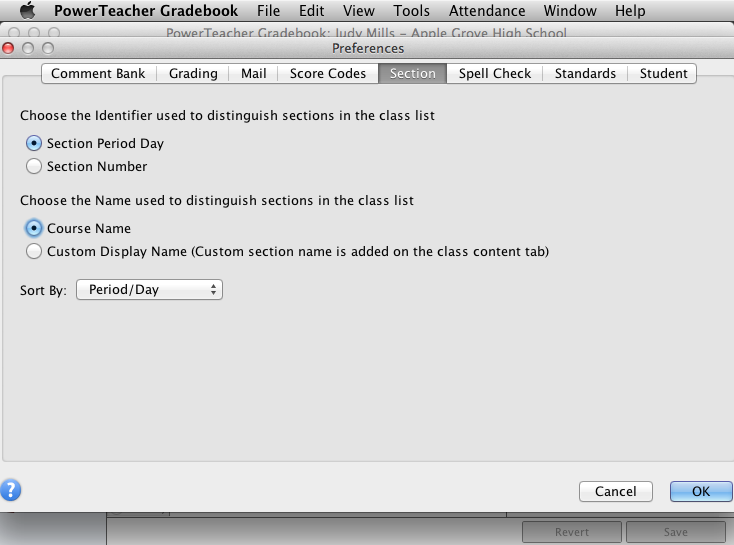
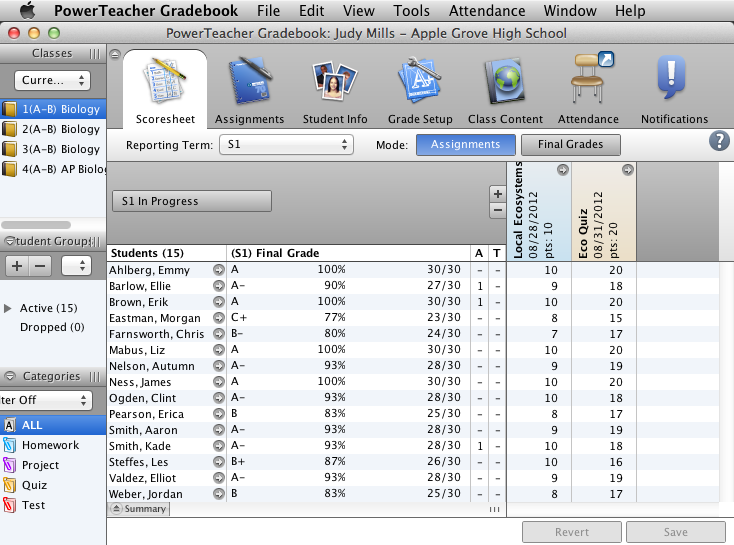
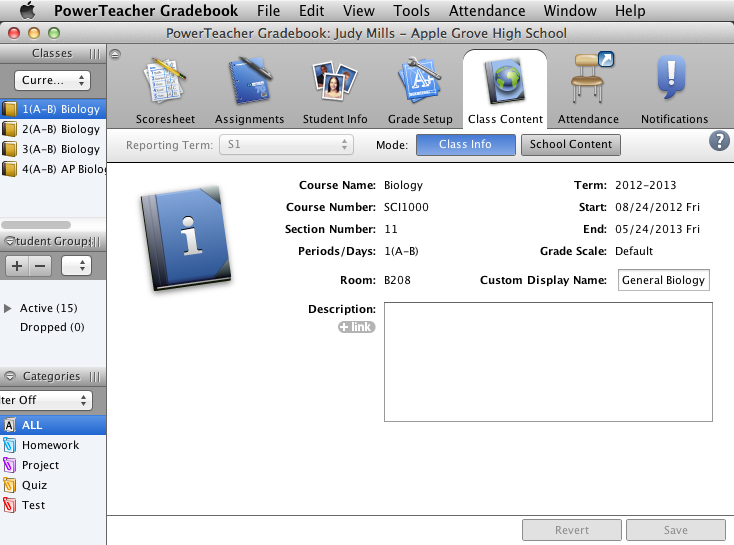
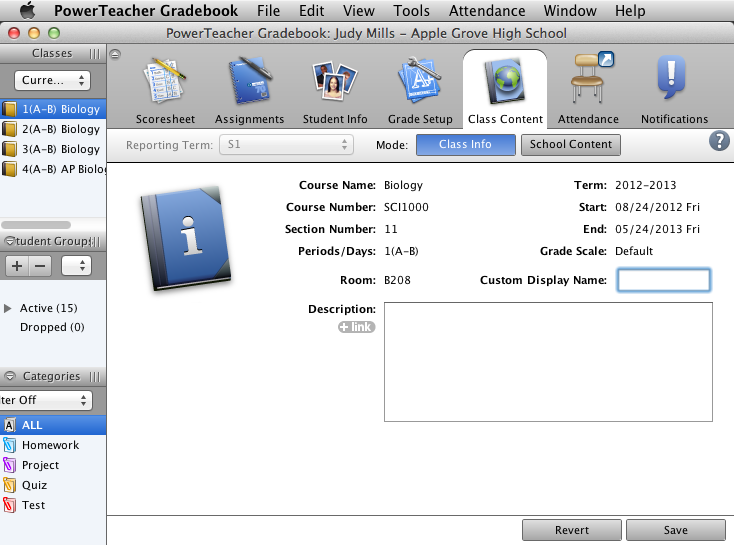
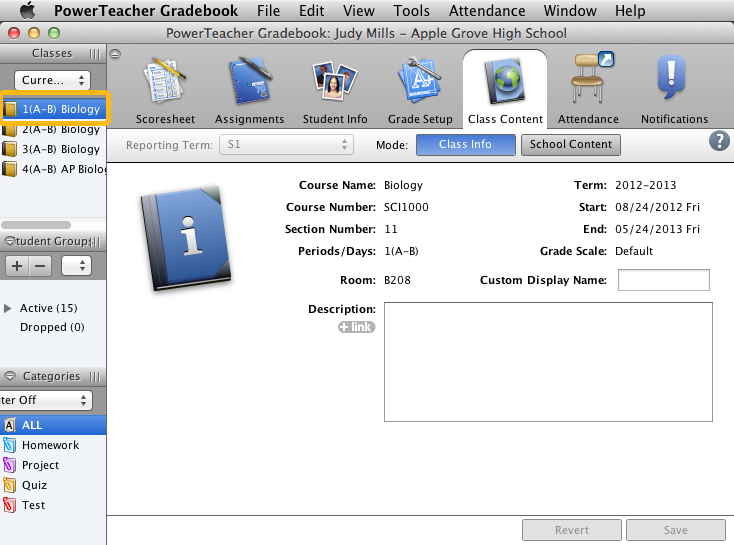
- Open the PowerTeacher Gradebook menu.
- Open the Preferences window.
- Navigate to the Section preferences.
- Choose Course Name as the name used to distinguish sections on the class list.
- Save the new section preference.
- From the Scoresheet tab, navigate to the Class Content tab.
- Delete the custom display name, General Biology.
- Save the changes.
- Job well done! You updated the display name for your first period section.