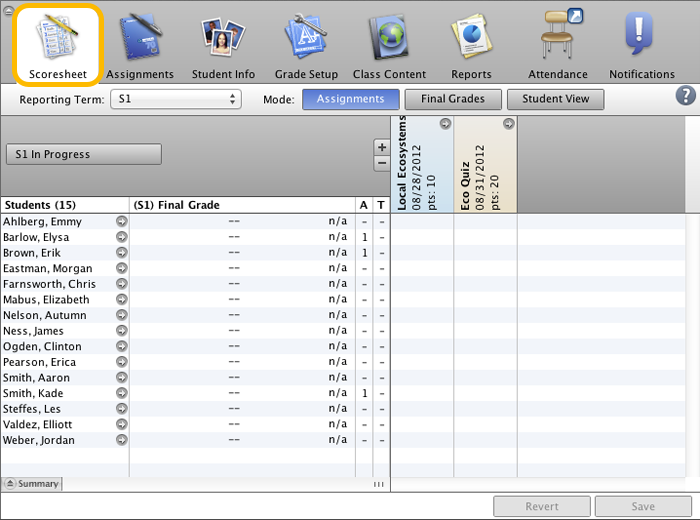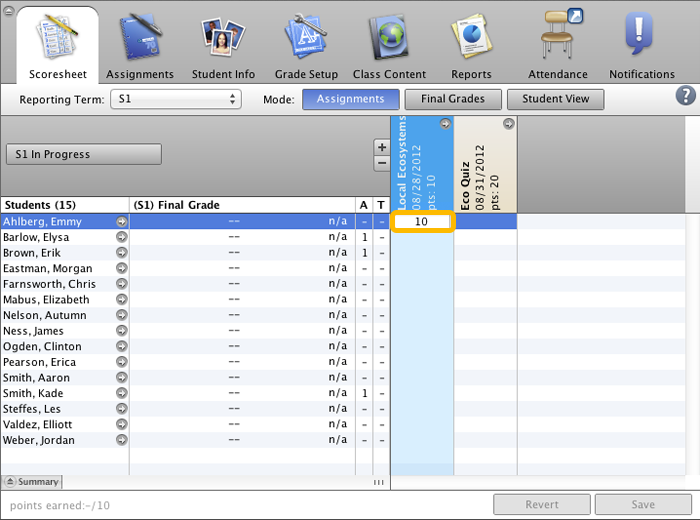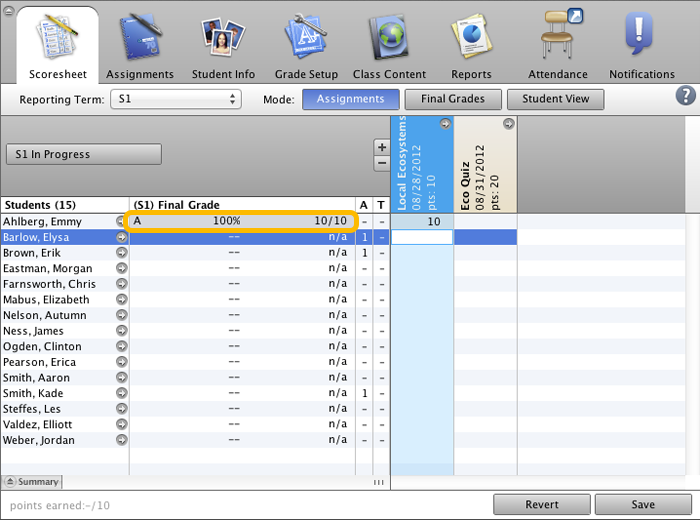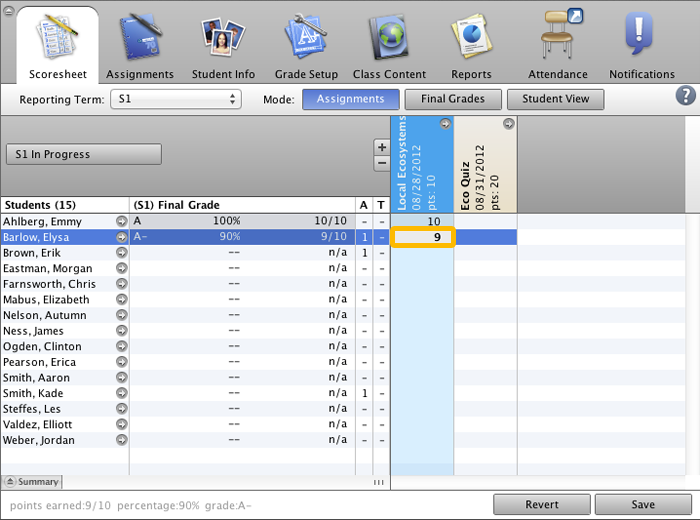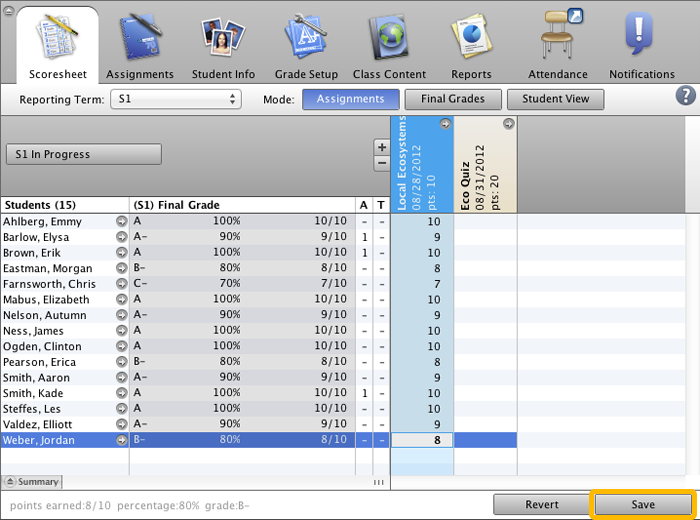Entering Student Scores
Try it! Enter Student Scores
Objective:
Enter a few scores for the Eco Quiz.
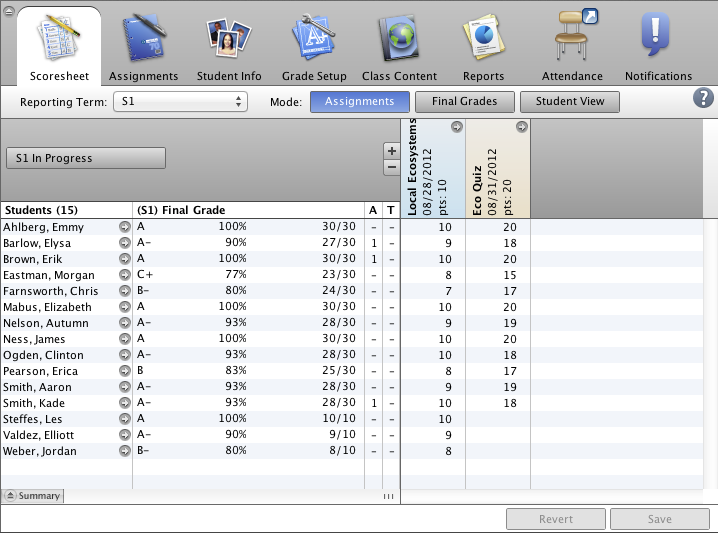
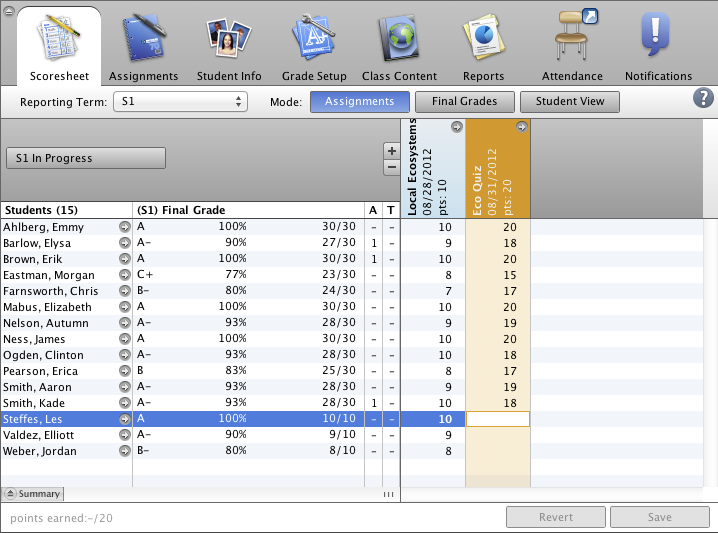
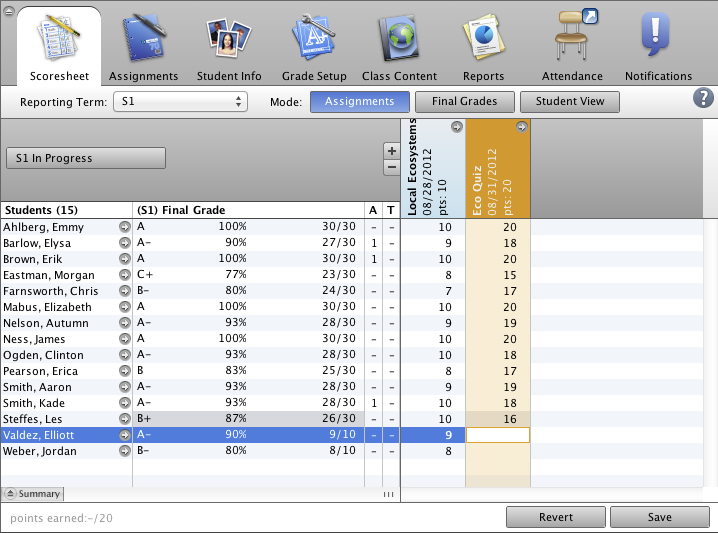
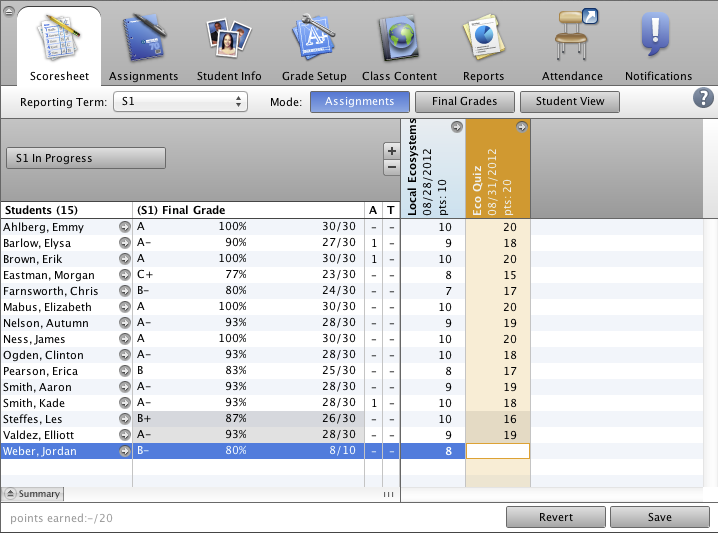
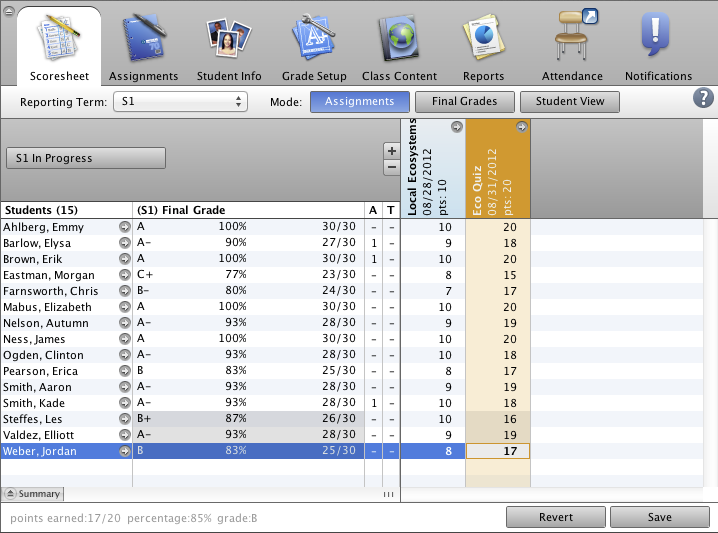
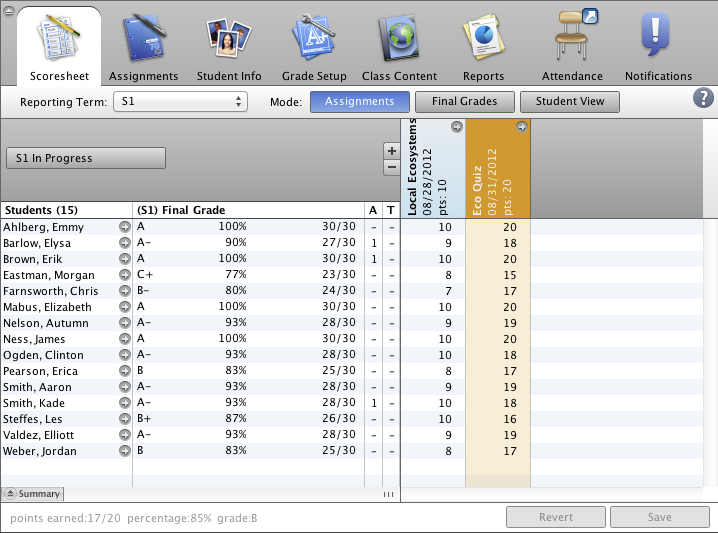
- Enter a score of 16 for Les Steffes.
- Enter a score of 19 for Elliott Valdez.
- Enter a score of 17 for Jordan Weber.
- Save the scores.
- That’s it! You entered students’ scores.