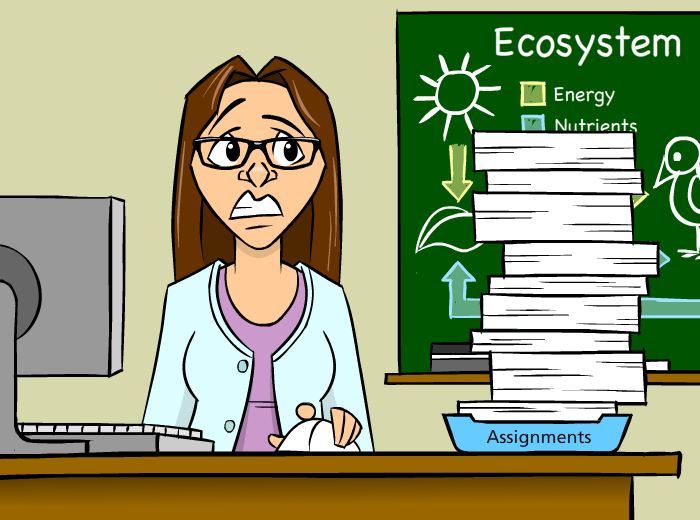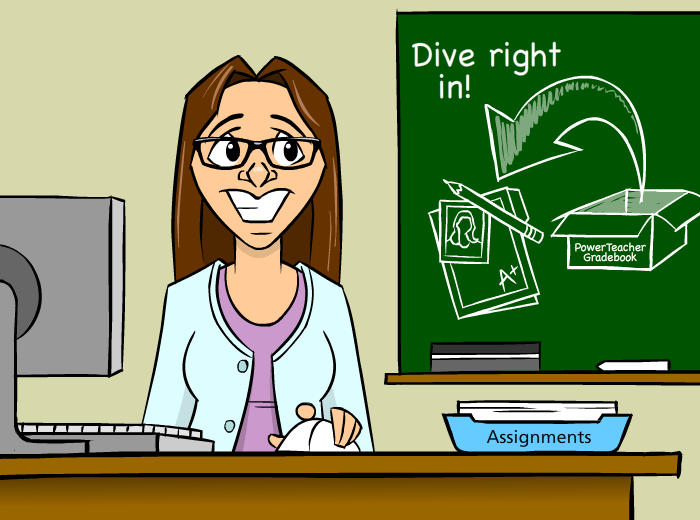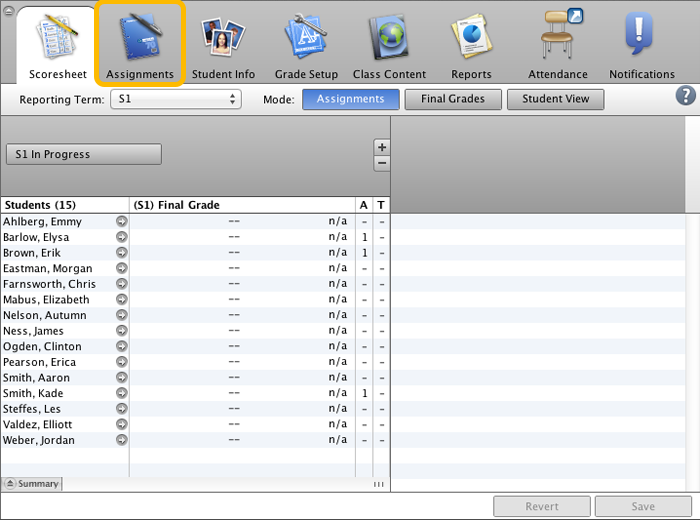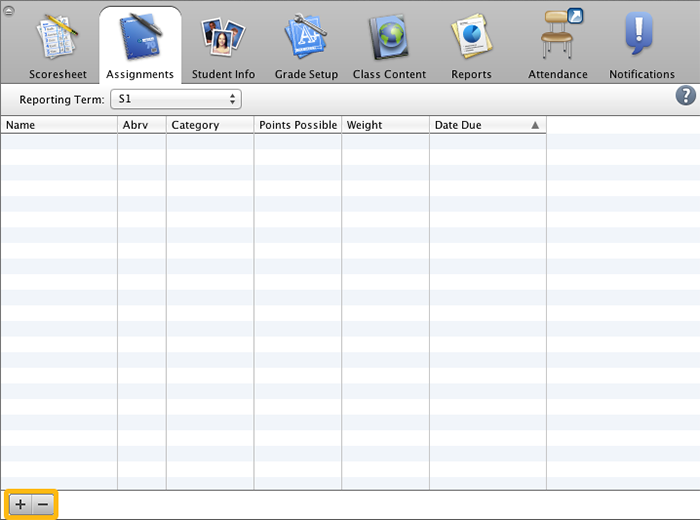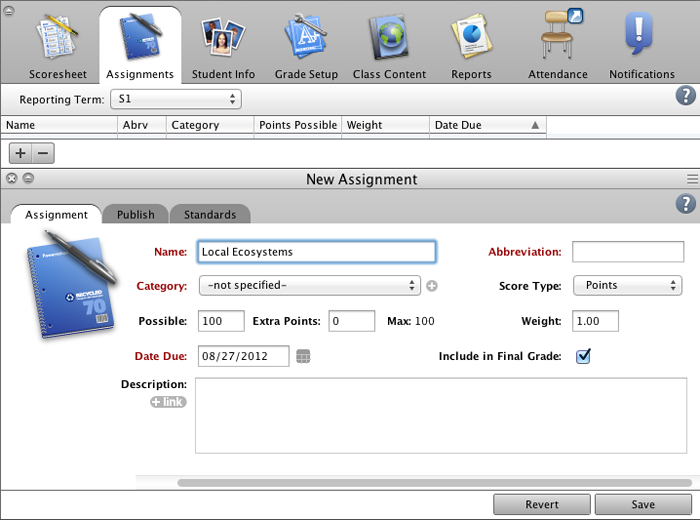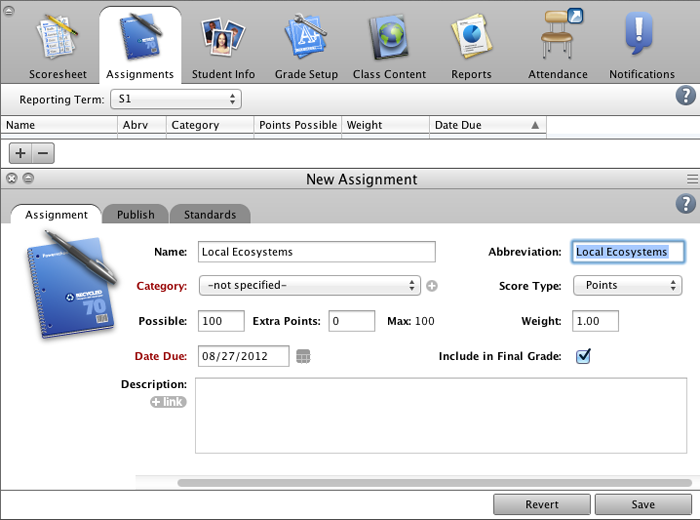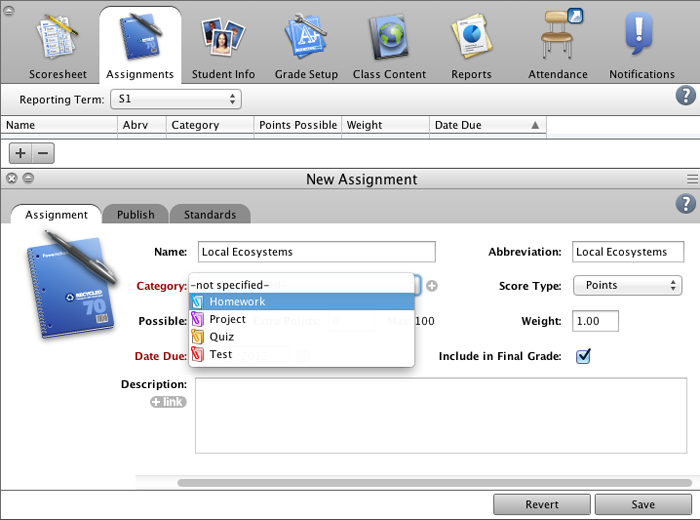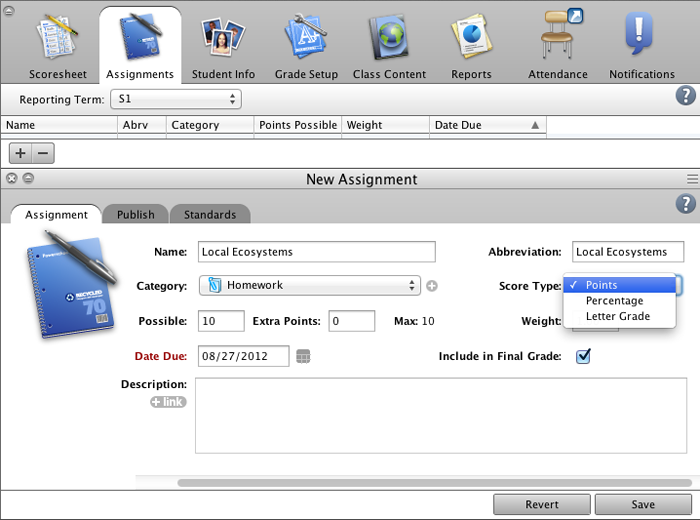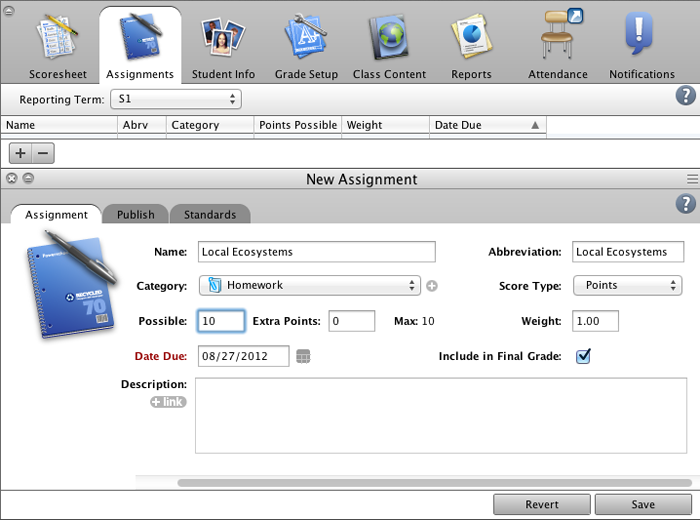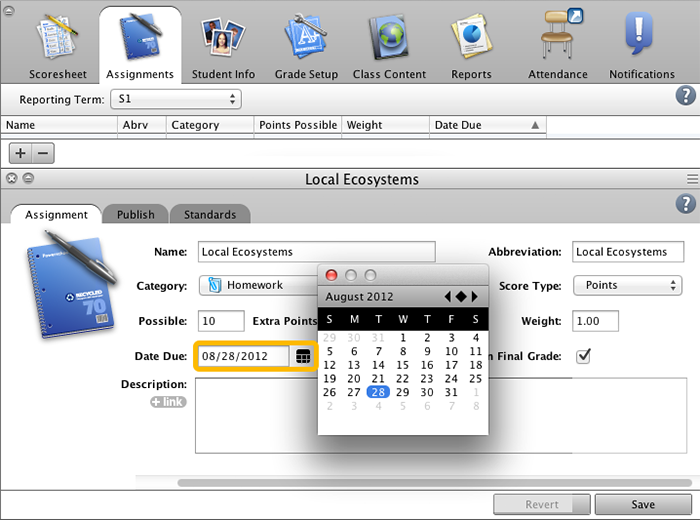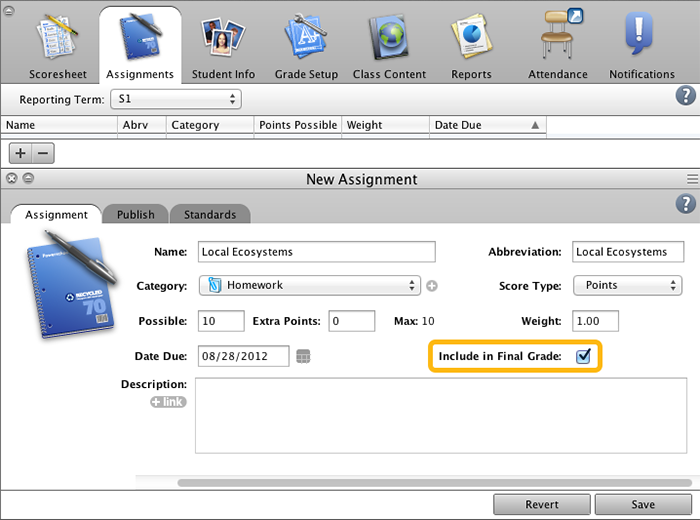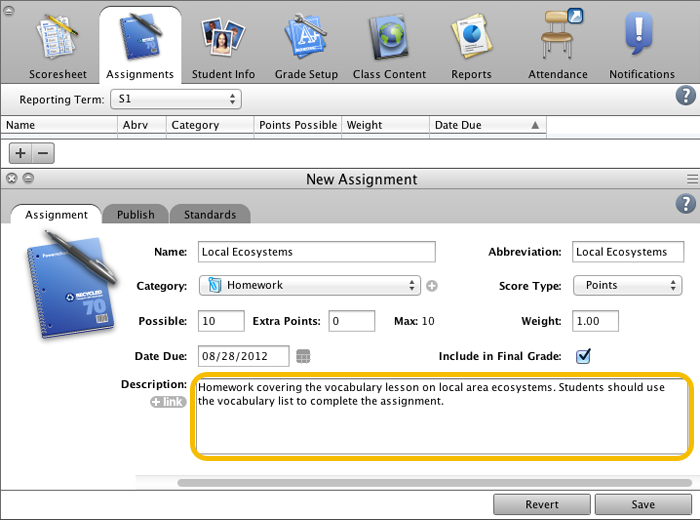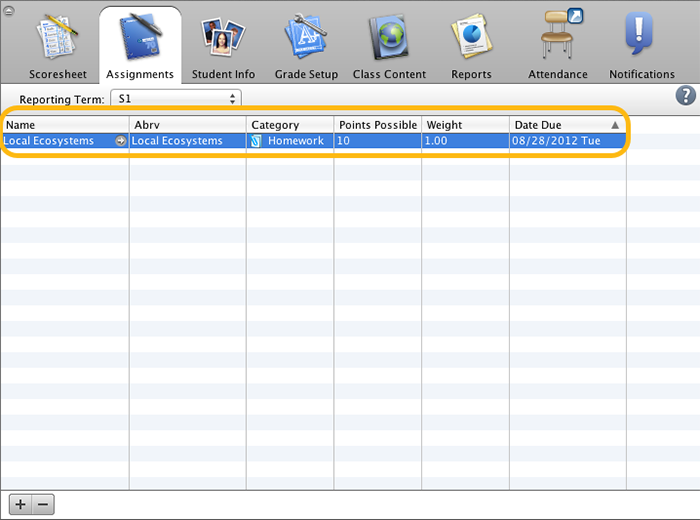Creating an Assignment
How to Create Assignments
Try it! Create an Assignment
Objective:
Add a new assignment titled, “Eco Quiz.”
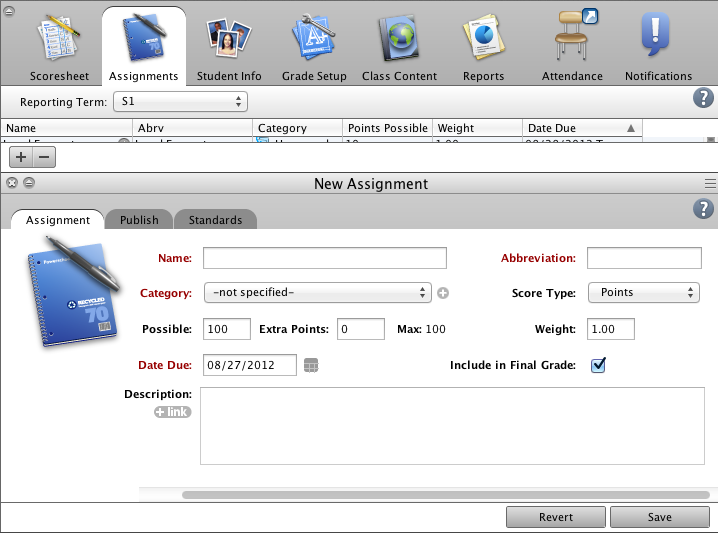
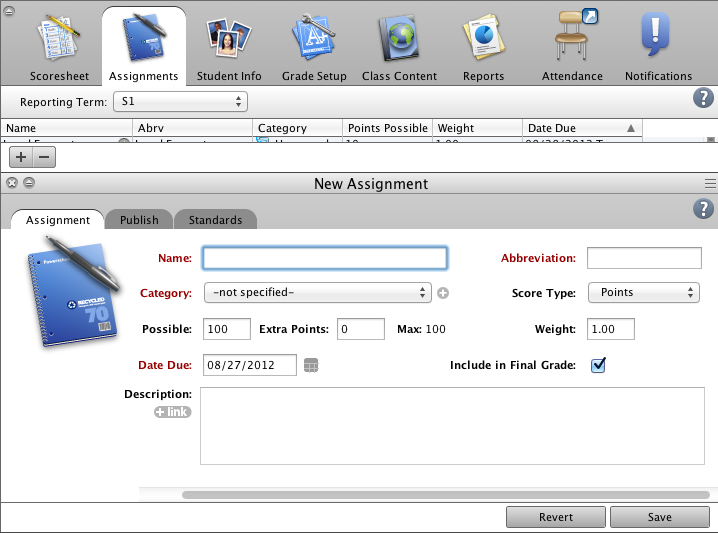
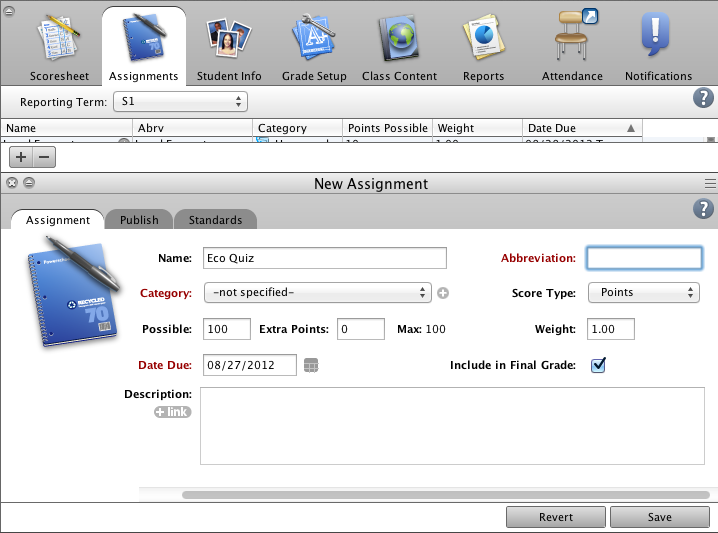
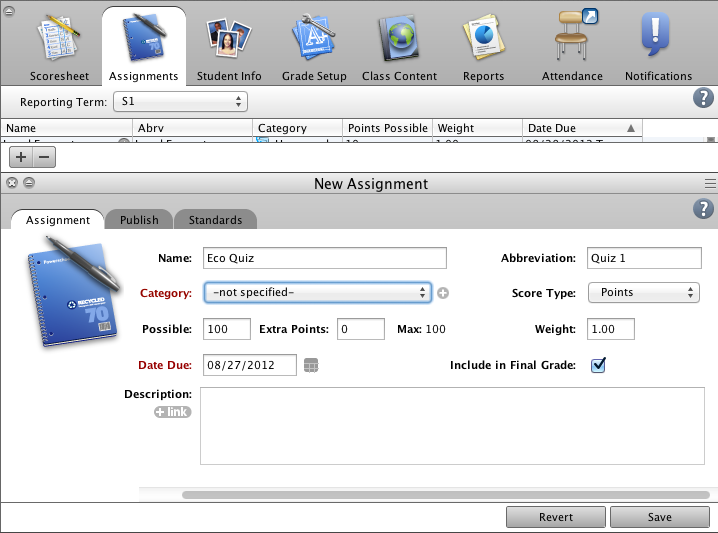
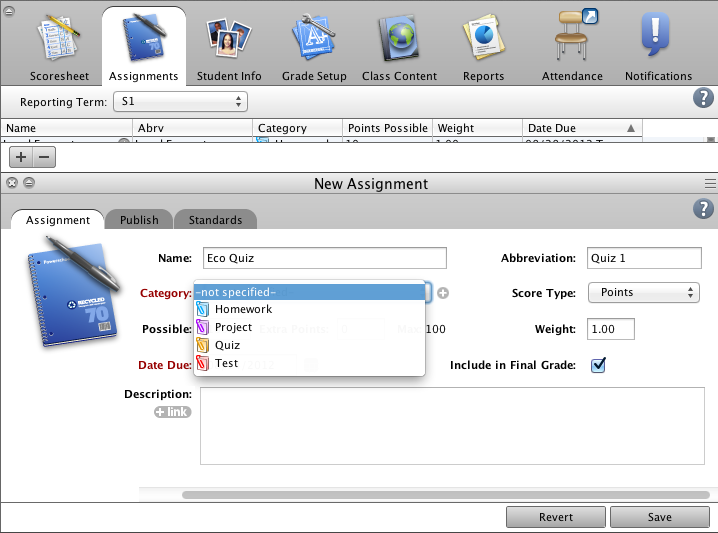
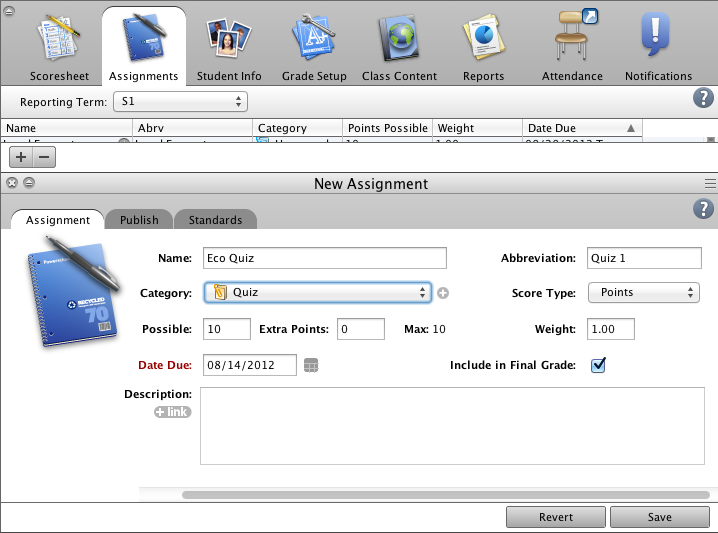
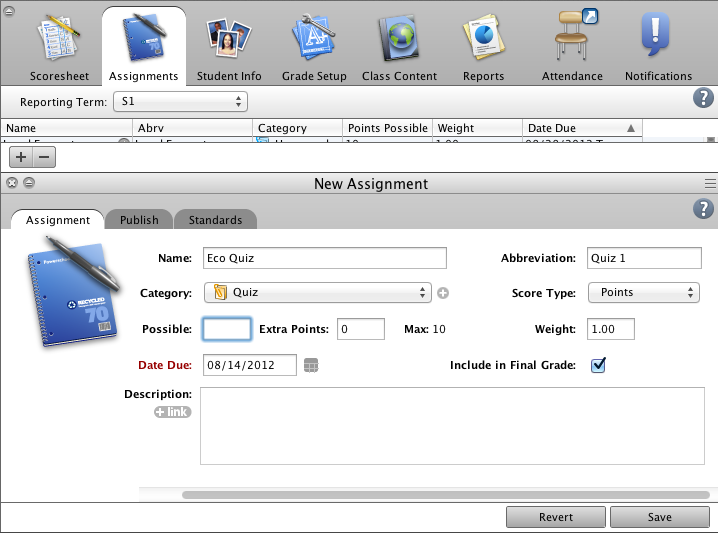
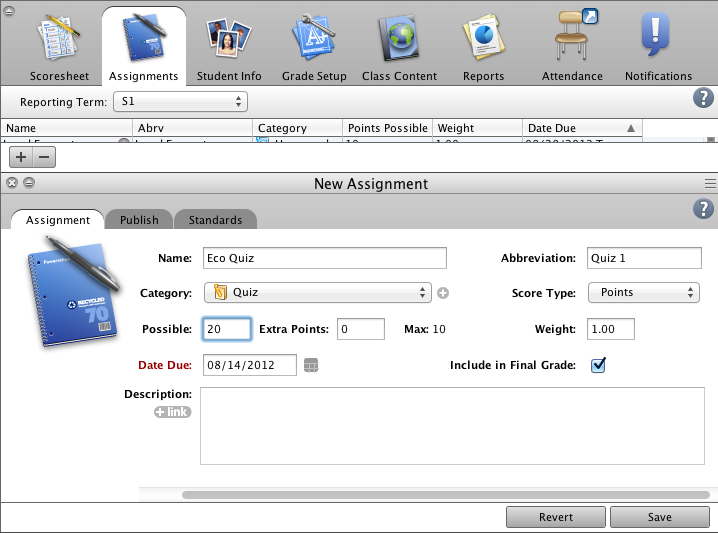
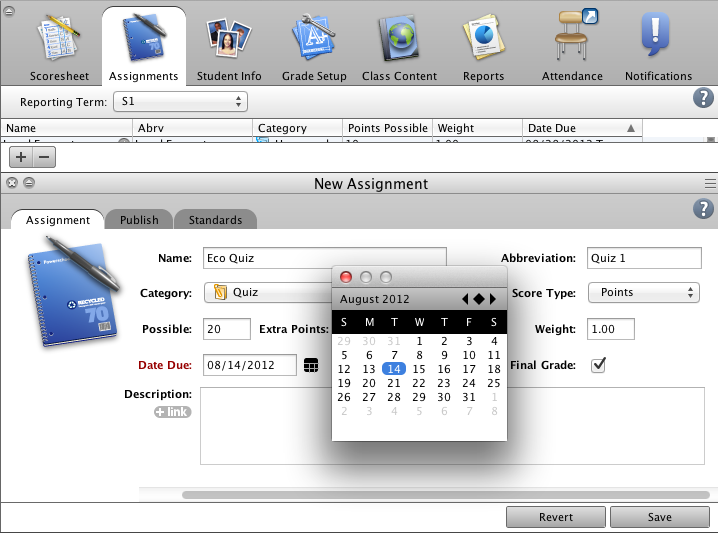
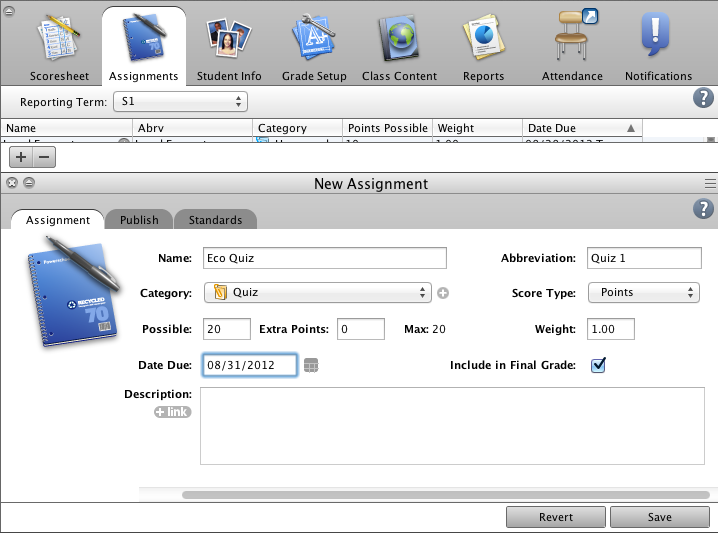
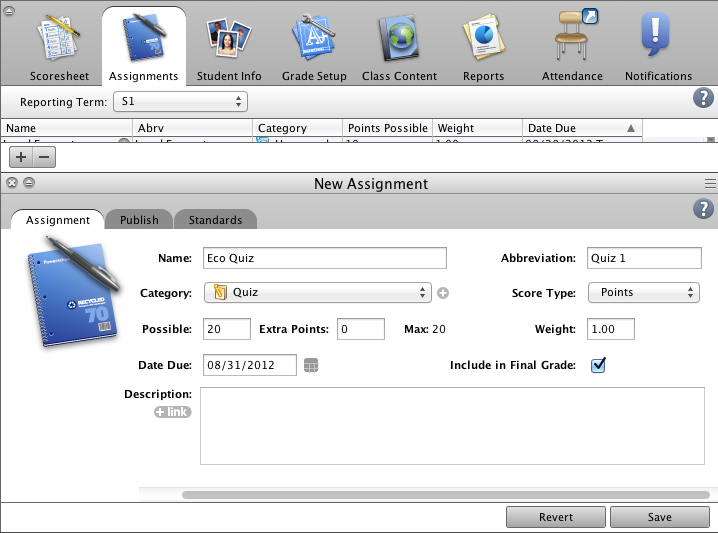
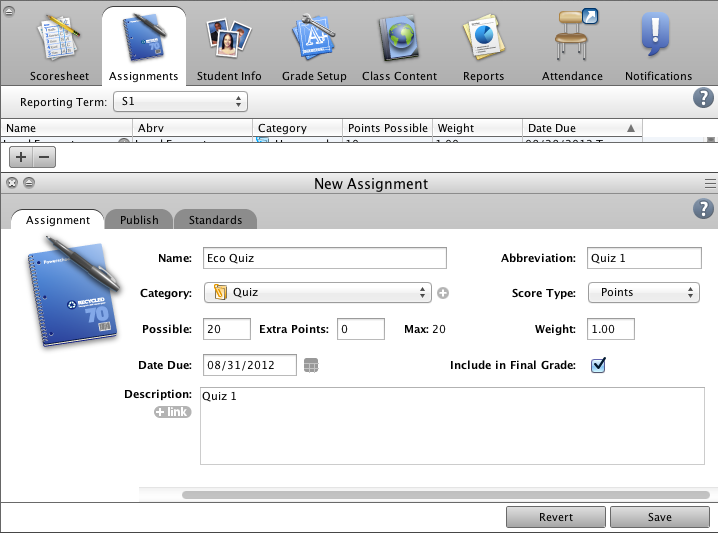
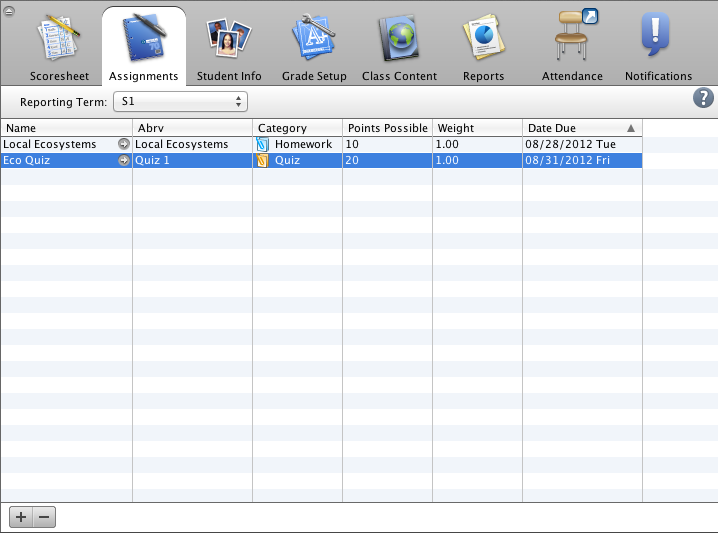
- Enter Eco Quiz as the assignment name.
- Enter Quiz 1 as the assignment abbreviation.
- Select Quiz as the assignment category.
- Use the default selection of Points for the score type and enter 20 as the possible number of points students can earn on the quiz.
- Select 08/31/2012 as the assignment due date.
- Enter Quiz 1 to describe the assignment.
- Save the new assignment.
- Good job! You created a new assignment.